Zen and Vega DDR4 Memory Scaling on AMD's APUs
by Gavin Bonshor on June 28, 2018 9:00 AM EST- Posted in
- CPUs
- Memory
- G.Skill
- AMD
- DDR4
- DRAM
- APU
- Ryzen
- Raven Ridge
- Scaling
- Ryzen 3 2200G
- Ryzen 5 2400G
Conclusions on Ryzen APU DDR4 Scaling
Overall, our testing is similar to the results found back in our Ryzen 7 memory scaling piece back in September of last year, though the added element of the Vega integrated graphics did make things interesting. The Ryzen APUs both feature Zen compute cores based on the exact same architecture as the other Ryzen first generation processors, including the same Infinity Fabric (IF) scalable interconnect. The IF speed is directly influenced by the main memory speed, so any increase in memory speed is a mutually beneficial element to both the memory and the IF, with the aim of increasing both the overall compute performance and the graphical side. Graphics is always a memory bandwidth hog, so anything that can be done to improve memory speed helps.
Unfortunately we cannot disassociate the effect of the faster memory from the effect of the faster IF - they are locked in a form of synchronization, meaning that the benefits of one will lock into the benefits of the other.
Overall, going for faster memory (or even overclocking it) has scored some obvious results. Gaming at 1080p on the integrated graphics has considerable gains, and using a GTX 1060 at 1080p as well saw most games get a sizeable boost. The CPU benchmarks were a little hit and miss, depending on if memory was the bottleneck, meaning only WinRAR and DigiCortex saw big gains.
The Percentages Don't Lie
In our roundup analysis, we are taking two different sets of data. First is the top to bottom performance difference: how much of a gain is obtained from getting the best memory configuration we tested, DDR4-3466, compared to a 'stock' DDR4-2133. This is where the biggest numbers happen, and where the biggest monetary difference is expected.
The second set of data is perhaps more relevant: comparing our best memory configuration to what AMD has as its 'maximum supported frequency' for memory. Nominally this value is what AMD will guarantee in memory performance - users are allowed to go beyond this, but AMD doesn't guarantee that the memory controller will do so. For our APUs, that official value is DDR4-2933 for single sided memory and one memory stick per channel (1 DPC), or DDR4-2667 for double sided memory at 1DPC, DDR4-2667 for single-sided memory and 2DPC, and DDR4-2400 for double sided at 2DPC. In this case we take the frequent scenario, DDR4-2667. Technically AMD supports this at JEDEC sub-timings, which depending on what you read is listed as from CL15 to CL19; we believe it is actually CL19. However for our results, we are taking the 17-18-18 timings that were used.
Group 1: Comparing CPU Performance
For raw compute, the biggest gain came through DigiCortex which does rely heavily on memory, more than most of the other tests in our suite; this is no surprise that the increase from DDR4-2133 to DDR4-3466 equated to a 22% jump in performance on both the Ryzen 5 2400G and Ryzen 3 2200G. The increase in memory frequency also proved fruitful in our WinRAR compression tests which showed a consistent decrease in compression times through each of the different straps. Performance in the heavier computational benchmarks such as POV-Ray and 3DPM failed to show benefit in choosing faster memory over DDR4-2133 in those particular workloads.
Looking specifically at the results going from DDR4-2667 to DDR4-3466, the increase from DDR4-2133 to DDR4-3466 is essentially halved, with absolutely no advantage in our testing in 3DPM and Pov-Ray. Even in Blender, the very small increase our results displayed with the Ryzen 5 2400G doesn’t justify the extra expense in cost, not by a long stretch. Performance in memory favored applications however remains the obvious choice to select faster memory frequency, where DDR4-3466 shaved 7-10 seconds off Blender for both APUs. The longer and more arduous tasks show a nice benefit of between 9% and 10% which in a scenario where you’re doing lots of compressions, this equates to around 6 minutes per hour saved.
Group 2: Comparing Integrated Graphics Performance (Average FPS)
The Ryzen APUs are primarily marketed towards gamers on a budget and this is where the majority of the benefits of memory frequency become apparent. Jumping from DDR4-2133 to DDR4-3466 made a consistent impact on performance across our chosen test games, with Total War: WARHAMMER 2 exhibiting the least benefit; however, there was still an increase in performance from top to bottom. The biggest gains achieved with both the Ryzen APUs came in Rise of The Tomb Raider which saw an increase of more than 30% in average frame rates, with the SMT’less Ryzen 3 2200G ($99) managing a still notable 23% jump in performance.
The gains were somewhat muted when we go above the recommended frequency for the APUs. The better games saw an 8-14% gain in average frame rates from DDR4-2667 to DDR4-3466, while F1 and WH2 saw 5% for each APU.
At this point there were limited returns for performance.
Group 3: Comparing Integrated Graphics Performance (99th Percentiles)
The 99th percentile performance while gaming on the Vega-based iGPU produced a phenomenal increase in performance from DDR4-2133 to DDR4-3466 in Rise of The Tomb Raider on the 2400G with a staggering 50% increase. What’s interesting is the lower spec 2200G only managed to attain an 18% increase which is primarily due to having three fewer Vega cores and a lower iGPU frequency.
The rest of the games on test displayed consistent results with a couple of percentiles shooting up on the 2200G over the 2400G.
Going from the more middle of the road DDR4-2667 to DDR4-3466 did show a noticeable jump in performance on the whole in our 99th percentile frame rates. 2017 actually dropping in performance by 6% in F1 2017 on the Ryzen 5 2400G, but somehow gained 6% going up to DDR4-3466 on the Ryzen 3 2200G. While I did numerous re-tests, the numbers outputted didn’t lie and I would put it more so down to an anomaly in the 99th percentile results at DDR4-3466; even adding more voltage to the memory made no difference at DDR4-3466 in this case and the memory was 100% stable through stability testing.
For percentile gains, there is still a good 10% gain or so depedning on the title in question, though it might be questionable if it is worth the cost.
Group 4: Comparing GTX 1060 Graphics Performance (Average FPS)
Focusing on the results with a discrete graphics card, in our case an ASUS ROG GTX 1060 STRIX, the jump in memory frequency from the lowest tested to the highest proved that although there are extra average frames to be squeezed out in half of the titles we tested, it doesn’t exactly justify the extra cost with the inflated DDR4 pricing in the others.
It primarily comes down to what games are played and whether they are optimized to make use of memory, or if the worst memory is simply the worst performance and the performance curve is simply another step above. The biggest gains came in Ashes of The Singularity which is a cornerstone title for DirectX 12 gameplay, whereas Civilization VI came in not too far behind with the Ryzen 5 2400G gaining 13%, with the Ryzen 3 2200G hitting a modest 10% increase in average frame rates.
The gains from selecting DDR4-3466 over become less apparent over DDR4-2667 with the most noticeable improvements coming in Civilization VI and Ashes of The Singularity.
Group 5: Comparing GTX 1060 Graphics Performance (99th Percentiles)
Percentile Performance when using the GTX 1060 gave Rise of the Tomb Raider a hefty jump from DDR4-2133 to DDR4-3466; other titles with a distinct increase includes Civilization VI and Ashes of The Singularity. As expected and consistently non-momentous is Total War: WARHAMMER 2 which shows that memory performance makes little difference to the Warscape engine that both WARHAMMER based Total War games are developed upon.
But when actually going above the maximum supported frequency, while there are some gains across the board, most of them are minor with only a few going above 5% and it is very title dependent. Ashes of the Singularity with the Ryzen 3 2200G looks better, and F1 2017’s results actually showed stability with a discrete GPU this time around, with a modest increase in performance. Shadow of Mordor and Warhammer 2 were relatively unaffected.
Vega And DDR4 Frequency Hand go Hand in Hand
Our recent dive into Core Frequency Scaling with the Ryzen 5 2400G and Ryzen 3 2200G showed that in compute heavy tasks, an increase in the CPU core frequency yielded the best gains. In the case of memory frequency on the APUs, while memory frequency does have some effect on compute related performance, the bread and butter of the gains come through gaming performance, more specifically, gaming on the integrated graphics.
In our testing up to DDR4-3466, the clear message to take away from the testing is that gamers are ones most likely to gain anything from going for a faster kit of DDR4 memory, as well as users using memory heavy applications such as compression related tasks such as WinRAR. However, price for performance is always a critical point here, with memory kits rising in value almost 4x since mid-2016.
With the price of DDR4 memory still being somewhat unreliable and looking like continuing its current trend throughout 2018, picking the best memory for the task within the right budget seems more important than ever.
Pairing up one of the Ryzen 3 2200G or Ryzen 5 2400G APUs with say a kit of G. Skill Ripjaws V 16 GB (2 x 8 GB) DDR4-3000 memory which costs around $190 from Amazon US would offer better performance than a DDR4-2400 16 GB kit which still commands a hefty price after the hike of $150; however the financial hit primarily depends on your preferred memory brand of choice.
Touching specifically onto the pricing of DDR4, I selected a popular memory kit range from the general market, the Corsair Vengeance LPX 16 GB (2 x 8 GB) at CL16 in black and tallied up the variation in prices and percentiles. Aside from that odd DDR4-2933 price, it would seem that the kit to enter in should be around DDR4-3000 C16. For an extra 12%, users get most of the benefits from a bargain basement DDR4-2133 kit, without splurging another $20-40 on some potential gains. Users looking to splash out would be advised to look at the memory kits on offer, and see where the sweet spot for pricing is for their chosen brand.
While the above does show a clear and gradual price rise from around the end of 2016 in regards to DDR4 memory pricing, the market currently shows little sign of stabilizing. These markets sometimes go in circles, and news about DRAM manufacturers offices in China being raided, along with two new Chinese DRAM fabs opening soon, put a lot of uncertainty in the market.
The Sweet Spot
The takeaway message has to be that the Vega graphics cores embedded into both of the current Ryzen APUs chips do benefit from the faster memory, with discrete graphics taking a nice and consistent improvement across the board too. The performance in compute related tasks generated little to no effect with faster memory frequency unless the benchmark was already memory limited (as shown by CPU overclocking having little to no effect).
Pairing either of the Ryzen 5 2400G ($169) or Ryzen 3 2200G ($99) up with a set of DDR4-2666 memory and above will yield the best performance, with the sweet spot on the curve in our testing from a pure performance point of view being DDR-3333. From a budget perspective, the magic area is around the DDR4-3000 mark, and we would advise users to look beyond the bargin basement DDR4-2133 and DDR4-2400 kits.



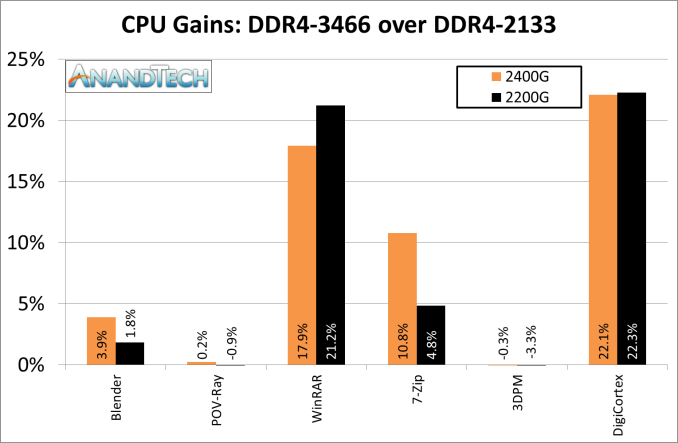
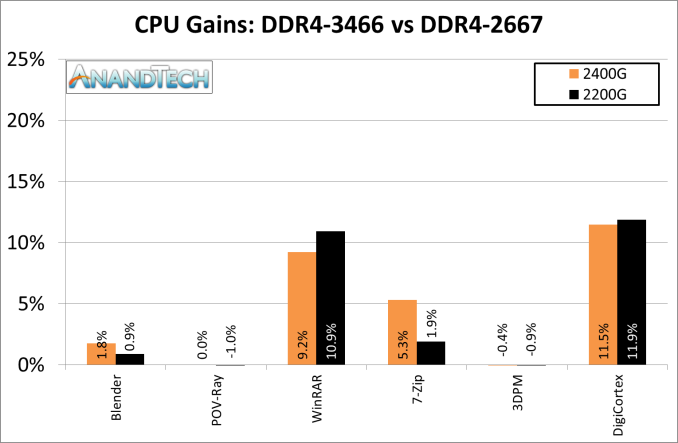
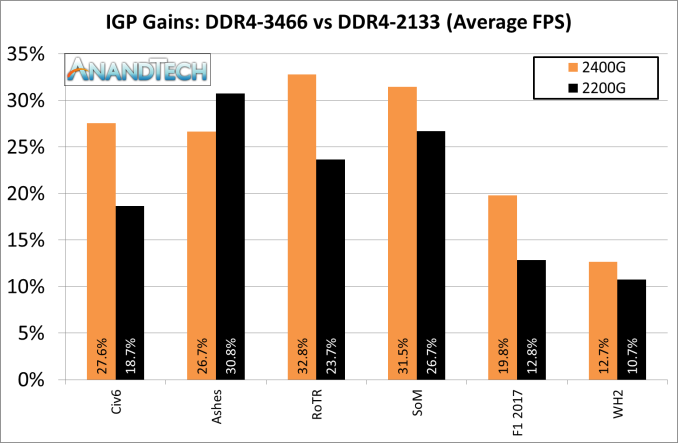
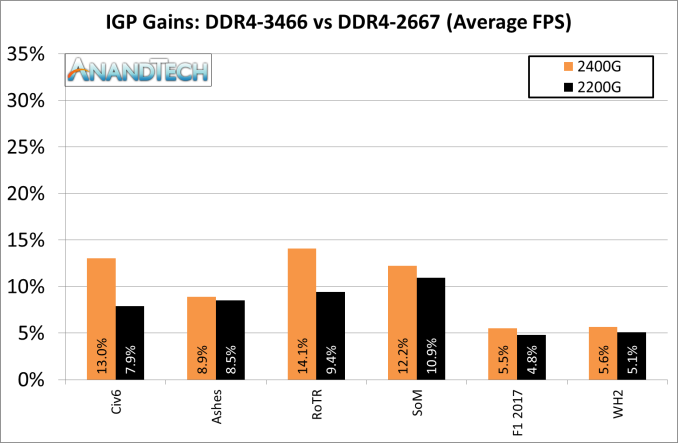
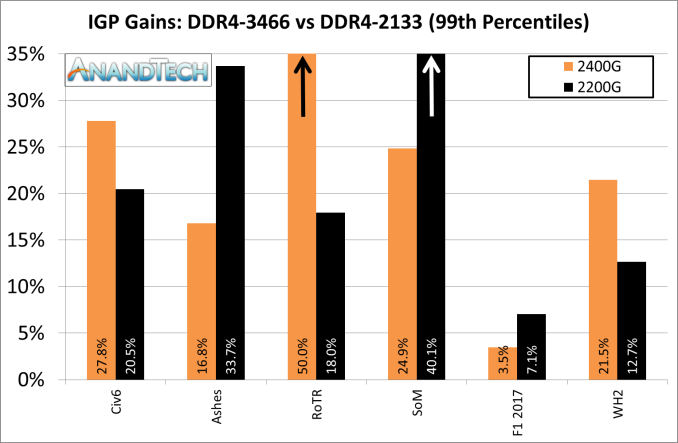
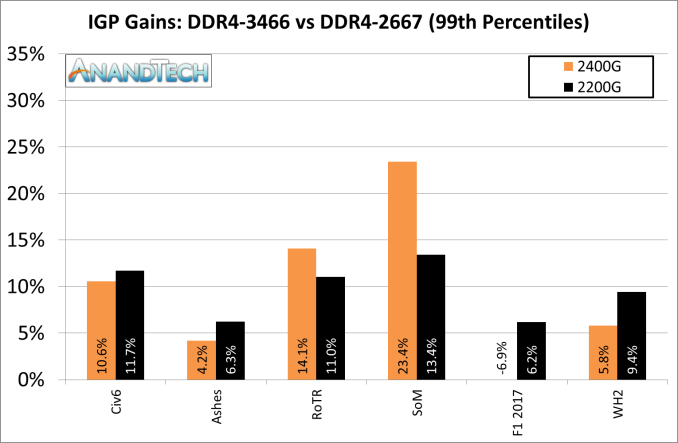
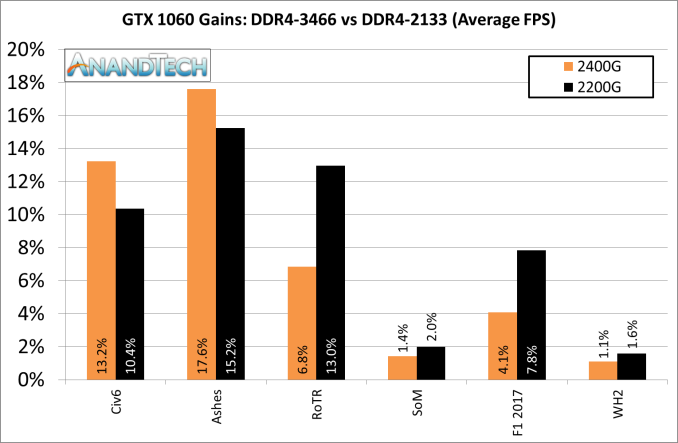
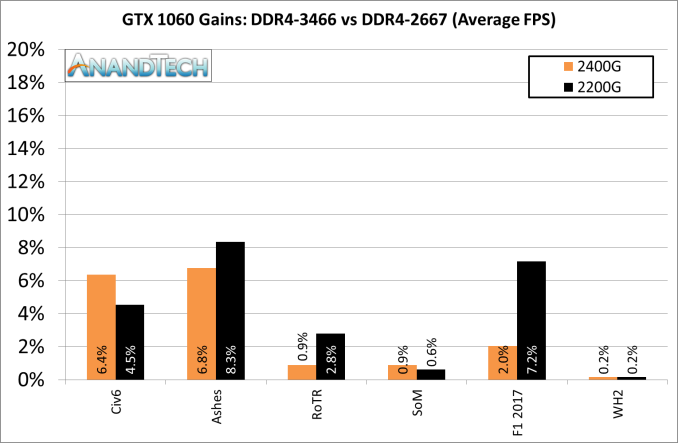
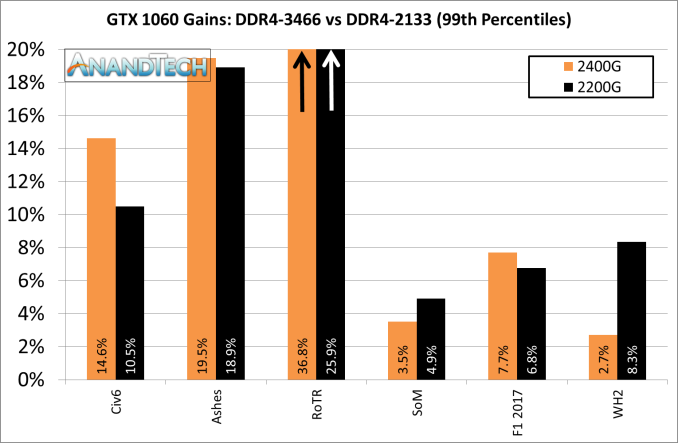
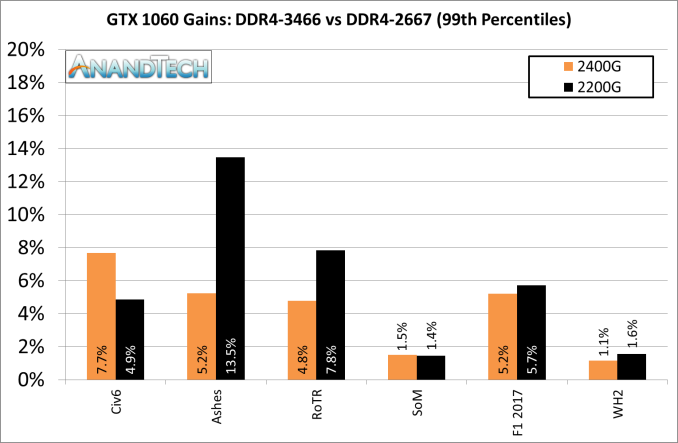
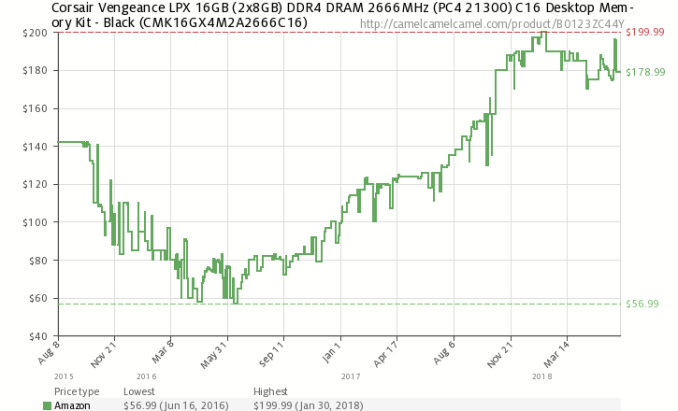
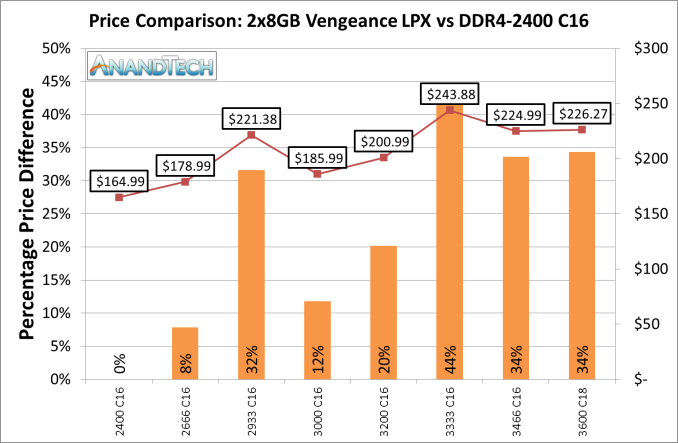
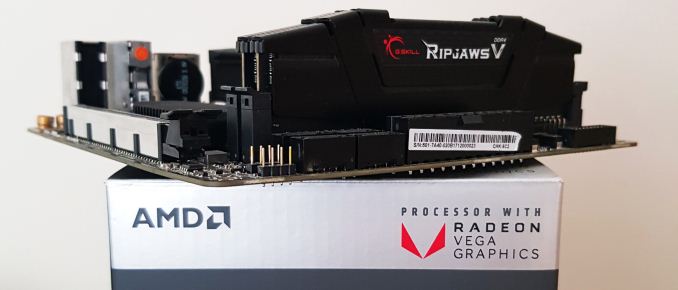








74 Comments
View All Comments
iwod - Thursday, June 28, 2018 - link
When are we going to get faster memory? Haven't we stuck with DDR4 for quite long? Even with DDR5 it doesn't seems to scale well with APU's needs.Chaitanya - Thursday, June 28, 2018 - link
Biggest problem is most modules on market are still stuck with Jedec 2133Mhz and there are hardly handful of Jedec 2666Mhz kits on market. Xmp sucks and it needs to die soon. Ddr5 it seems is just a capacity solution to Ddr4 rather than a speed problem.Maxiking - Thursday, June 28, 2018 - link
I don't think you understand here what's going on. Jedec is just the standard, a set of predetermined memory speed settings Bios will run RAM at. It doesn't matter if rams are Jedec 2133 or Jedec 2666mhz, both specifications are painfully slow. When you run above those Jedec specs, you use XMP profiles. Nothing more, nothing less. If you set up rams in XMP and copy Jedec specs, they will offer the same performance.If anything, it is Jedec what sucks. It takes them years to update and create new memory standards, so DIMM manufacturers have to overclock on their own via XMP.
Samus - Thursday, June 28, 2018 - link
DDR4 for too long? It’s only been around for 4 years!Stuka87 - Thursday, June 28, 2018 - link
It was released 4 years ago, but very little used it. As I recall only Haswell-E used in in 2014. 2016 is when DD4 pretty much became the standard and mainstream chips were using it.Andy Chow - Friday, June 29, 2018 - link
How is JEDEC 2133 slow? It's 17 GB/s. If you run it in quad channel, it's 68 GB/s. I seriously doubt that bottlenecks most workloads. Just look at the 3DPM results, when you're actually doing calculations, and you actually decrease performance with faster memory, probably because the JEDEC standards aren't defined so the RAM and the memory controller aren't behaving perfectly which random io read/write queues. And I bet if you used registered 2133 DDR4, you would actually see a performance increase, even through there's 2-3 more controllers in the way.JEDEC is obviously very prudent and conservative when defining their specs, but by no way are there current specs slow. If your workload is simple and linear (gpu, compression, encryption), then DDR4 isn't the recommended RAM type, HBM is, and the HBM JEDEC specs pre-date the DDR4 ones. DDR4 is optimized for low random io latency, whereas HBM is optimized for sequential io bandwidth. Most datacenter and server workload needs are io latency bottlenecked, not bandwidth bottlenecked, so I doubt on the DDR side the next generations will increase pre-fetch sizes above what they already are, regardless of how that would benefit games, encryption or compression (the last two are asic solved in the corporate world).
bananaforscale - Saturday, June 30, 2018 - link
This. There are *very* few workloads that benefit from more than two channels. Heck, Ryzen 2 is less memory speed dependent than Ryzen was. Now, *latency* could go way down and it would benefit stuff.invasmani - Tuesday, July 10, 2018 - link
Not accurate and 2666MHz Cas 9 for example on a good memory kit has a amazing performance index of 296. I run 2000MHz Cas 7 w/ a performance index of 285 it's actually better overall than the kit is rated for at DDR4 3200MHz Cas 16 by a long shot.Ket_MANIAC - Friday, June 29, 2018 - link
How long exactly have you been stuck with DDR4 and what would you do with DDR5 on a desktop, if I may?Andy Chow - Friday, June 29, 2018 - link
No. We had DDR3 for 11 years before DDR4 came out. DDR4 came out in 2014. DDR5 won't come out before 2019 at the earliest, the specs aren't even final as of today, so you don't really know what you are talking about.The reason that DDR ram will never be good with graphics compared to GDDR is because DDR is optimized for cisc operations while GDDR is optimized for risc operations. You could run GDDR on an apu (the ps4 does this), but this makes the CPU run slower.
An apu will always be a sub-standard solution performance wise. It's a solution that aims to be good for low-cost, low-power consumption, or small form factor. It will always deliver mediocre performance.