Revisiting Linux Part 1: A Look at Ubuntu 8.04
by Ryan Smith on August 26, 2009 12:00 AM EST- Posted in
- Linux
Browser & Video Benchmarks
Next up we have our full suite of benchmarks for Firefox, along with a look at video playback performance.
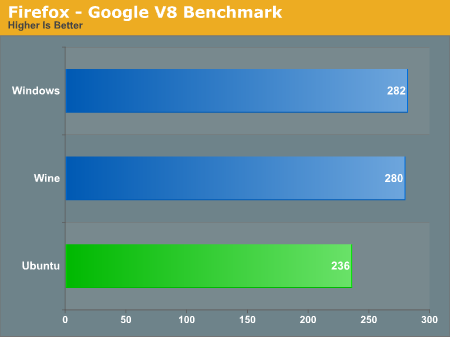
As we discussed in our look at Firefox, the Linux version of Firefox is not compiled with profile guided optimizations, and as a result it underperforms the Windows version in CPU-heavy tasks such as Google’s V8 Javascript benchmark. Running the Windows version under Wine closes this gap, however it’s a limited solution since there are other performance problems (mainly with Flash) in that configuration.
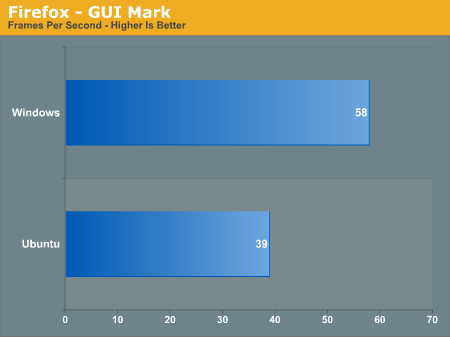
Speaking of Flash, we mentioned previously that it’s slower under Ubuntu (and virtually every other OS) than it is under Windows. This is one of the worst case scenarios, and as GUIMark is capped at 60fps it may actually be worse if we could go higher.
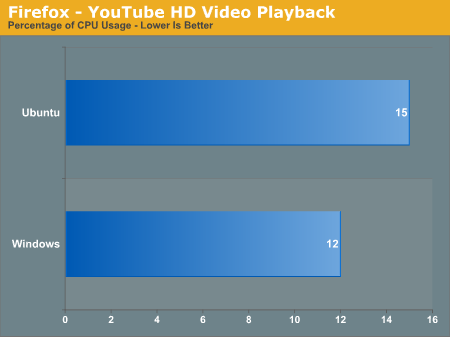
For another look, here’s the CPU usage of Firefox while watching an HD YouTube video. Ubuntu once again underperforms compared to Windows, but not by nearly as much as the worst-case scenario.
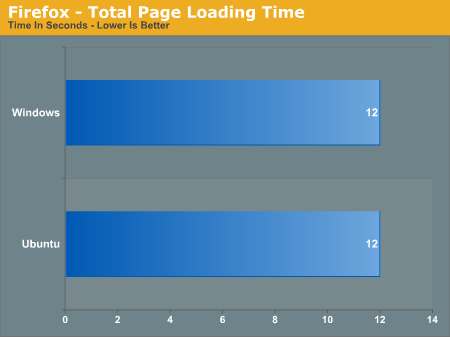
In our page loading tests however, this difference melts away. The total loading time of our 4 pages is 12 seconds under both Ubuntu and Vista.
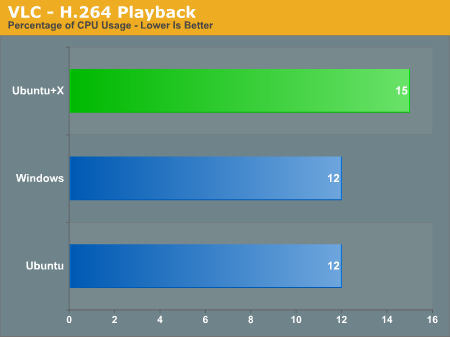
Finally we have VLC as our Linux video playback benchmark. While VLC is not the default media player for Ubuntu, we’re using it instead of Tote due to the fact that it’s cross-platform. Here we’re taking a look at a 30 second section of a 720P H.264 encoded movie.
There’s an interesting phenomena here with respect to CPU usage. VLC uses roughly the same amount of CPU time on both operating systems, however we caught Ubuntu’s X server eating up additional CPU time on Ubuntu, while Windows’ Desktop Window Manager did not move. We’re not entirely sure what’s going on, but it looks like X needs to burn extra CPU time on video playback.










195 Comments
View All Comments
ultraseksy - Tuesday, March 13, 2012 - link
i agree this is a brilliant site with lots of great content which i love thanks<a href="http://www.sendfreetext.info">send free text</a>
<a href="http://www.myplussizelingerie.co.uk">plus size lingerie</a>
<a href="http://www.uktrollbeads.co.uk">uk troll beads</a>
ultraseksy - Tuesday, March 13, 2012 - link
http://www.sendfreetext.info send free texthttp://www.myplussizelingerie.co.uk plus size lingerie
http://www.uktrollbeads.co.uk uk troll beads
juweliefol - Tuesday, April 24, 2012 - link
8.04 is a long LTS release, still there are lots of people are using.http://www.elegantpark.co.uk/wedding-dresses/a-lin...
xinxin - Friday, August 31, 2012 - link
If this article was a private work of the author to provide him an answer on whether he may or may not move to Linux, people should advise him the above mentioned. As for an article intended to be read by thousands it must be pointed out that it's conclusion is a miss lead.It is really nice.http://www.shortweddingdressus.com">http:/...http://www.shortweddingdressus.com
xinxin - Friday, August 31, 2012 - link
Nice website.I wish more works.http://www.shortweddingdressus.com