
Original Link: https://www.anandtech.com/show/5816/cubitek-hptx-ice-review-how-far-aluminum-can-go
Cubitek HPTX ICE Review: How Far Aluminum Can Go
by Dustin Sklavos on May 11, 2012 1:20 AM EST- Posted in
- Cases/Cooling/PSUs
- Full-Tower
- Cubitek
- HPTX
Introducing the Cubitek HPTX ICE
Aluminum has been experiencing a bit of a renaissance in the notebook industry, spearheaded largely by Apple and now Intel's ultrabook initiative, but as a construction material for desktop enclosures it's largely been a specialty item. Most manufacturers use it in isolated places, usually as an accent, with entire cases built out of it becoming largely the purview of Lian Li...and not too many others.
Cubitek, on the other hand, has seen fit to employ it for an entire new line of cases under the "ICE Series". Five enclosures all using an almost entirely aluminum chassis and finish, ranging from the Mini-ITX "Mini ICE" all the way up to the grandaddy of them all and the enclosure that we have in for review today: the "HPTX ICE." The Cubitek HPTX ICE is as big as it gets and is able to support the biggest motherboards on the market, every spec from Mini-ITX all the way up to EATX and HPTX, and it has a supersized price tag to boot. Is it worth it?
.jpg)
This is the first time we've had an enclosure in for testing from Cubitek, and the brand isn't as well known stateside. In fact none of the ICE series is readily available yet, and reviews are scarce. That's all the more reason to familiarize ourselves with their enclosures. After all, if we've learned anything from Bitfenix, it's that just because a brand hasn't gotten that much exposure in the states, it doesn't mean it isn't worth investigating. Here's the quick overview of the HPTX:
| Cubitek HPTX ICE Specifications | ||
| Motherboard Form Factor | Mini-ITX, Micro ATX, ATX, XL-ATX, EATX, HPTX | |
| Drive Bays | External | 5x 5.25” (includes removable 5.25"-to-2x3.5" cage) |
| Internal | 7x 3.5" and 2x 2.5" (converted from one 3.5" bay) | |
| Cooling | Front | 1x 200mm intake fan |
| Rear | 1x 120mm exhaust fan | |
| Top | 2x 140mm exhaust fan | |
| Side | - | |
| Bottom | 1x 140mm fan mount | |
| Expansion Slots | 10 | |
| I/O Port | 2x USB 2.0, 2x USB 3.0, 1x Headphone, 1x Mic | |
| Power Supply Size | Standard ATX | |
| Clearances | HSF | 180 mm |
| PSU | 400 mm | |
| GPU | 17" / 430mm | |
| Weight |
19.6 lbs. 8.9 kg |
|
| Dimensions |
9" x 22" x 24.1" 230mm x 559mm x 613mm |
|
| Special Features |
Completely aluminum shell and chassis USB 3.0 connectivity via internal header Adaptor cages for 5.25"-to-2x3.5" and 3.5"-to-2x2.5" |
|
| Price | MSRP $359 | |
Off the bat, the most noticeable thing about the HPTX ICE (at least for me) was the price tag. At an MSRP of $359, the HPTX ICE is the most expensive enclosure I've ever reviewed, which means it has some mighty big shoes to fill. Of course, that's no doubt due to employing aluminum over the entire enclosure. Cubitek also makes a point of using thicker aluminum, stating on their site, "Thicker materials mean less vibration," and we'll look into claim that later in the review.
The other place you're going to notice the aluminum, however, is the weight. The HPTX ICE is roughly as large as the SilverStone FT02, but it weighs half as much. That makes it substantially easier to manipulate, so if you have depressingly tiny chicken wing arms like I do, it'll be a nice change of pace.
As far as the specifications go, everything here is fairly standard for a full tower. Ten expansion slots, a wealth of internal and external drive mounts, and support for just about every motherboard standard you'd need concern yourself with. Cubitek is employing what is currently the bog standard cooling design, essentially negative pressure channeled through the front intake fan and at an angle up and out the rear of the case. What astute readers might notice, however, is the lack of allowances made for any kind of liquid cooling beyond a basic 120mm closed loop radiator and just two routing holes in the back of the enclosure. The two 140mm exhaust fans in the top of the case are mounted separately and there's no way to mount a double-length radiator instead.
That's enough of the basics. Let's see how it all comes together and performs.
In and Around the Cubitek HPTX ICE
Given that aluminum is such an attractive and sought after finish on its own, Cubitek wisely avoids tarting the HPTX ICE up at all. The exterior is a simple black, with only the aluminum coloring itself appearing on the back of the enclosure. You could be forgiven for being a bit underwhelmed by the fairly standard (if wisely minimalistic) design language of the HPTX ICE, but in our opinion it's still better to err on the side of understatement than overstatement.
.jpg)
If anything, I do feel like Cubitek may have been a bit too conservative. Stop me if you've heard this before: one large fan grille at the bottom front that hides a 200mm blue LED intake fan, with a series of 5.25" bays above it, two LED indicator lights (power and IDE activity), and the power and reset buttons. On the top of the enclosure, two fan grilles for the 140mm blue LED exhaust fans, a pair of USB 2.0 and 3.0 ports, and audio jacks. Completely blank, solid sides. Nobody's going to accuse the HPTX ICE of being gaudy, but the design just isn't distinctive either.
Cubitek does change the program with the way the side panels are mounted, but unfortunately it's not an improvement. The side panels are simple and flat with nothing that really catches them on the rest of the enclosure other than that they basically line up with the trim of the HPTX ICE. Worse still are the screws Cubitek opts to use to secure them: one at each corner, but with a hex socket instead of the garden variety Phillips head. Even though Cubitek includes a basic allen wrench with the case, it's an unnecessary deviation from established convention. [Ed: And I'd rather have slightly larger thumbscrews.]
.jpg)
When you do open up the HPTX ICE, you'll see the basic enclosure layout, scaled up to accommodate HPTX-class motherboards. The power supply bay is at the bottom, but the fan filter is flimsy and difficult to actually keep lined up. There's a three thumbscrew locking mechanism for the internal 3.5" bays that's very similar to what Lian Li employs, rubber-lined cable routing holes in the motherboard tray, and a decent amount of space behind the tray for routing cables. The cutout in the tray is also substantial and should allow for just about any aftermarket heatsink's backplate to be installed without issue.
At this point, I need to register my misgivings with the HPTX ICE's packaging and, honestly, the construction materials. The styrofoam used to hold my review sample in place was broken in multiple places; it was just too thin. The box needed to be bigger and the styrofoam corner pads, by extension, needed to be thicker. Some of the hex screws that were holding the side panel in place had also actually fallen out in transit. I was told the packaging is being revised and beefed up so end users may not have the same problems I did. If this had been a steel enclosure these might not be such big issues anyhow, but that leads to my other problem: the aluminum itself.
For smaller enclosures I think an all-aluminum design is probably fine, but aluminum really brings with it a lot of issues most people don't think about initially. Aluminum is a relatively soft metal and it is extremely easy to scuff, scratch, or otherwise damage. In the basic manipulation the HPTX ICE went through in my testing, I actually managed to chip the finish in one place, and there are a couple of scuffs and scratches on the enclosure. Aluminum is a beautiful material and theoretically a good choice for radiating heat off of a powerful desktop, but the HPTX ICE felt flimsier than I would've liked--I'm not quite sure where the "thicker" materials are supposed to be.
Assembling the Cubitek HPTX ICE
Where Cubitek's design does substantially differ from Lian Li is in ease of use. Lian Li's engineers have a tendency to experiment pretty heavily with their internal designs, often at the expense of practicality. The HPTX ICE, on the other hand, is a very straightforward design with very little for the end user to figure out.
I was disappointed to see Cubitek hadn't pre-installed the motherboard mounts, but all of the different types of screws and accessories came in their own neatly labeled plastic baggies so the mounts themselves were easy enough to install. Getting the board in was basically a breeze as it often is in larger enclosures (though a large HPTX board might be more difficult). The same was true of our power supply, which sits neatly on the bottom mount and screwed in against light padding.
.jpg)
Everything else was easier than in a competing Lian Li (or even SilverStone) enclosure, but more fraught than I'd have liked. The Cubitek HPTX ICE's 3.5" drive mounting system was fairly easy to figure out once I consulted the manual: they use a similar mechanism to the one Lian Li employs, with rubber grommets being screwed into the sides of the drive and then the drive itself being slid into the rails. Then a metal stopping bar (secured with thumbscrews) locks the drives in place. I can see why it was employed and while I still feel like it adds a little bit of extra work, I'm not overly bothered by it.
The 3.5"-to-double-2.5" adaptor tray was slightly more perplexing. Lining up the screws to mount the drive into the tray was actually surprisingly difficult, and most users are going to want to install a 2.5" drive into the bottom of the tray first instead of the top mount.
Unfortunately, things only get worse with the 5.25" drive bays. The bay shields themselves are surprisingly cheap and seem to be secured largely with the power of prayer, making them extremely easy to pop into the enclosure due to the malleable nature of the aluminum used for them. SilverStone dodged this bullet in the FT02 by actually screwing in the bay shields; it adds an extra step, but also makes the shields much harder to accidentally shove into the case. Instead of having predefined notches for the 5.25" drive thumbscrews, there are also essentially open mounts; the upshot is that this allows you to at least try to align the 5.25" drive fairly carefully, but the downside is that it's also more difficult to get it mounted straight at all.
.jpg)
The worst of the assembly was honestly the video card, though. Double-slot video cards can be surprisingly difficult to line up correctly, depending on just how off (or even slightly off) you are when mounting the motherboard, but the HPTX ICE was unusually brutal. Expansion bay covers are mounted using thumbscrews (that's the easy part), but I found the case was actually bowing out slightly in the back. In order to get the card's mounting holes lined up with the case itself, I had to leverage the entire build against my body, squeeze the back of the case (thus bowing it back inward), and shove the card forward inside the enclosure. That's two hands and a spare tire already occupied. Now screw the card in.
.jpg)
I felt like cabling also could've been made easier by at least including some mounting holes in the motherboard tray under where an HPTX board would normally be, as Rosewill did in the Thor v2. In terms of reach for the drives and power cables, though, I'm less apt to complain: this is a large enclosure designed for large boards and long cables. Cables designed for normal-sized cases aren't going to cut it, and this isn't Cubitek's fault.
Getting the side panels back on was easy enough, but my misgivings about the mounting system bore themselves out when I moved the case to begin testing it. Simply put, the case rattles. It doesn't matter how much you tighten the screws for the side panels, they're going to rattle, and that's due to the fact that they're very large panels that are only being held on by four screws. Aluminum unfortunately just feels like a flimsy material (at least in this implementation), and even with some thin padding surrounding the side panels, it rattles. Cubitek advertises the HPTX ICE as being designed for silent running, but when you get to our test results you'll see it doesn't work out that way. There are precious few allowances made for acoustics in the HPTX ICE's design, and it shows.
Testing Methodology
For testing Micro-ATX and full ATX cases, we use the following standardized testbed in stock and overclocked configurations to get a feel for how well the case handles heat and noise.
| ATX Test Configuration | |
| CPU |
Intel Core i7-2700K (95W TDP, tested at stock speed and overclocked to 4.3GHz @ 1.38V) |
| Motherboard | Gigabyte GA-Z68MX-UD2H-B3 |
| Graphics Card |
ASUS GeForce GTX 560 Ti DCII TOP (tested at stock speed and overclocked to 1GHz/overvolted to 1.13V) |
| Memory | 2x2GB Crucial Ballistix Smart Tracer DDR3-1600 |
| Drives |
Kingston SSDNow V+ 100 64GB SSD Samsung 5.25" BD-ROM/DVDRW Drive |
| Accessories | Corsair Link |
| CPU Cooler | Cooler Master Hyper 212 Evo with Cooler Master ThermalFusion 400 |
| Power Supply | SilverStone Strider Plus 750W 80 Plus Silver |
Each case is tested in a stock configuration and an overclocked configuration that generates substantially more heat (and thus may produce more noise). The system is powered on and left idle for fifteen minutes, the thermal and acoustic results recorded, and then stressed by running seven threads in Prime95 (in-place large FFTs) on the CPU and OC Scanner (maximum load) on the GPU.
At the end of fiteen minutes, thermal and acoustic results are recorded. This is done for the stock settings and for the overclock, and if the enclosure has a fan controller, these tests are repeated for each setting. Ambient temperature is also measured after the fifteen idle minutes but before the stress test and used to calculate the final reported results.
We try to maintain an ambient testing temperature of between 22C and 24C. Non-thermal test results aren't going to be directly comparable to the finest decimal point, but should be roughly comparable and give a broader idea of how the enclosure performs.
Thank You!
Before moving on, we'd like to thank the following vendors for providing us with the hardware used in our testbed.
- Thank you to Puget Systems for providing us with the Intel Core i7-2700K.
- Thank you to Gigabyte for providing us with the GA-Z68MX-UD2H-B3 motherboard.
- Thank you to Crucial for providing us with the Ballistix Smart Tracer memory.
- Thank you to Corsair for providing us with the Corsair Link kit.
- Thank you to Cooler Master for providing us with the Hyper 212 Evo heatsink and fan unit.
- Thank you to Kingston for providing us with the SSDNow V+ 100 SSD.
- Thank you to CyberPower for providing us with the Samsung BD-ROM/DVD+/-RW drive.
- And thank you to SilverStone for providing us with the power supply.
Noise and Thermal Testing, Stock
The big difference between Cubitek's HPTX ICE and the other cases we've tested since revising the testbed (besides the pricetag) is the building material. Aluminum should in theory allow the HPTX ICE to dissipate heat more efficiently than plastic and steel cases.
Ambient temperature during testing was unfortunately higher than I would've liked, averaging at nearly 26C. California's weather (especially in the bay area) is erratic to say the least, and it's been heating up here even at night. The problem there is that I can't really run the air conditioning or open the windows to cool off the apartment during testing either, since I also have to test acoustics. So keep in mind that while the temperature results listed should still be comparable, the non-adjusted results (fan speeds and acoustics) are going to be at a very slight handicap.
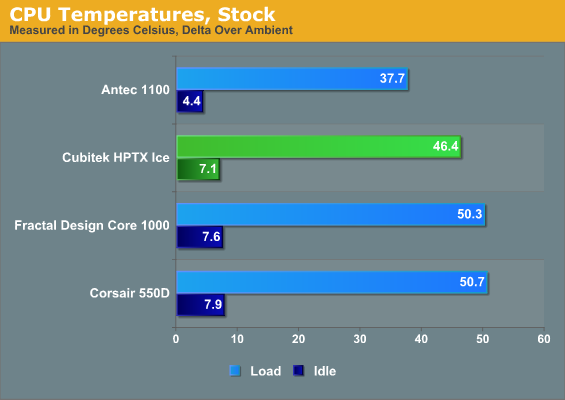
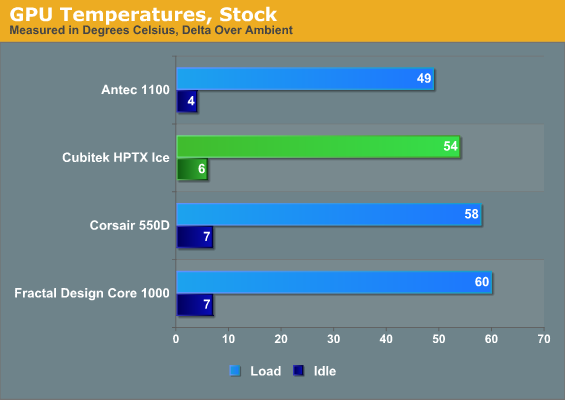
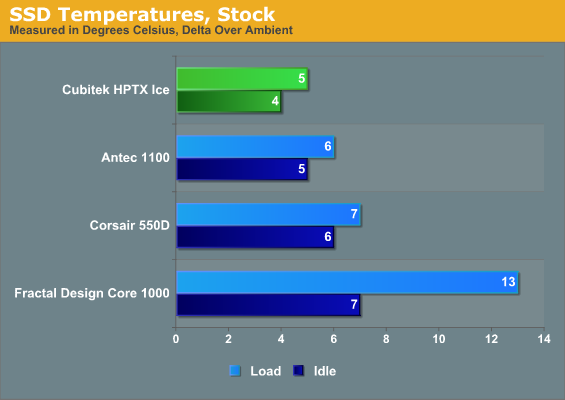
Thermals are generally good, but note the Antec Eleven Hundred's substantial lead in thermal performance at our stock settings. The Eleven Hundred won't go all the way up to HPTX or E-ATX, but it can still handle XL-ATX boards and smaller, offers nearly as much expandability, and is both smaller and lighter despite being made primarily of steel and plastic. You could also buy three of them for the cost of the HPTX ICE.
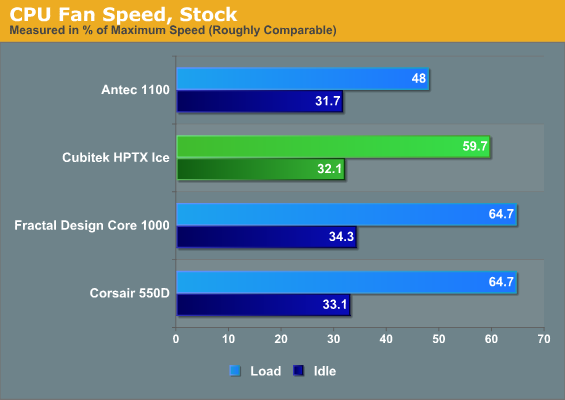
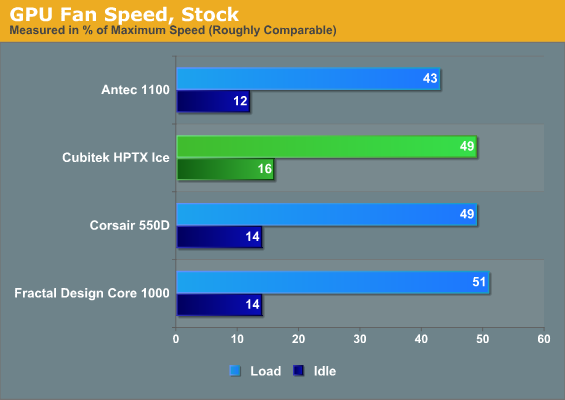
While idle fan speeds are basically comparable, differences in the load fan speeds are big enough to overcome the handicap of a higher ambient temperature. Antec's case is able to keep the CPU and graphics card cooler while leaving much more thermal headroom on the hardware.
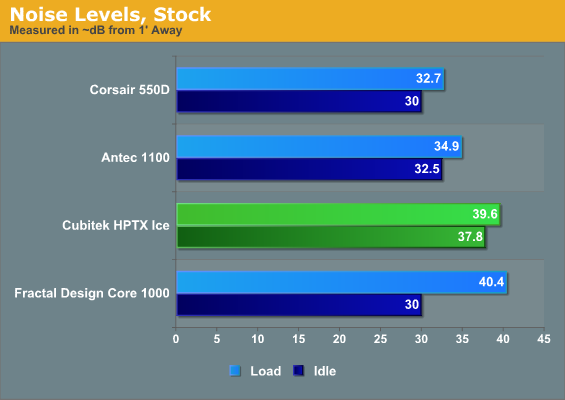
Cubitek rates its fans for relatively low noise, but since there's no fan controller included, all but the 120mm exhaust fan are forced to run at stock speed and...pardon the pun...they blow right past the peak noise level Cubitek specifies for the loudest fan (the front, at 24.45dBA). Antec's case doesn't have a fan control either (in fact none of the cases tested do), but the stock fans are much quieter. Cubitek's fans actually largely drown out the fans on the CPU and the graphics card, which is not a good starting point.
Unfortunately, it gets worse in a way that our graph can't describe: the rattle I had misgivings about is prominent, enough that it was difficult to get a stable noise level reading of the HPTX ICE. It's not just prominent, but actually audible in the other room during testing. The HPTX ICE isn't merely noisy; the noise itself doesn't have a consistent character to it, so it doesn't blend in like regular white noise.
Noise and Thermal Testing, Overclocked
Our stock settings are admittedly going to be a bit underwhelming for an enclosure like the Cubitek HPTX ICE, so hopefully when we move to our overclocked testing it will have a chance to redeem itself. Keep in mind that the Antec Eleven Hundred it's essentially butting up against is just a third of the price.
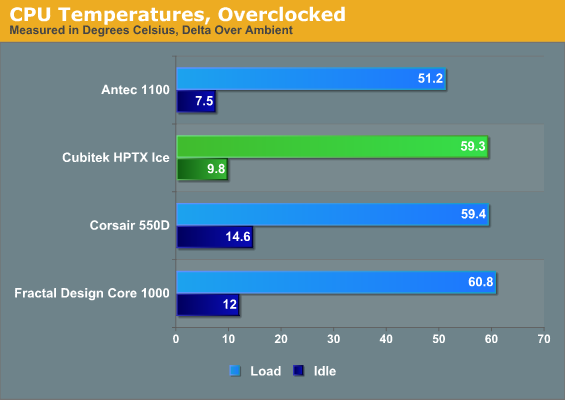
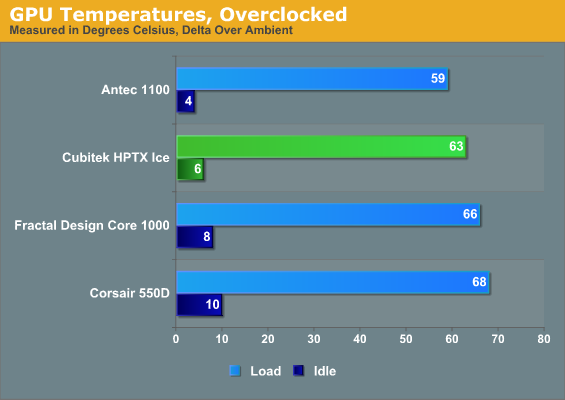
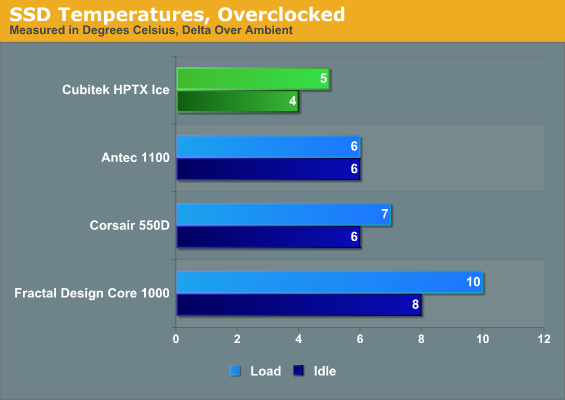
The differences in thermals aren't quite as pronounced under our overclocked load, but they're definitely there. Antec's case still does a substantially better job of keeping the overclocked processor cool, and a slightly better job at keeping the GeForce GTX 560 Ti under control.
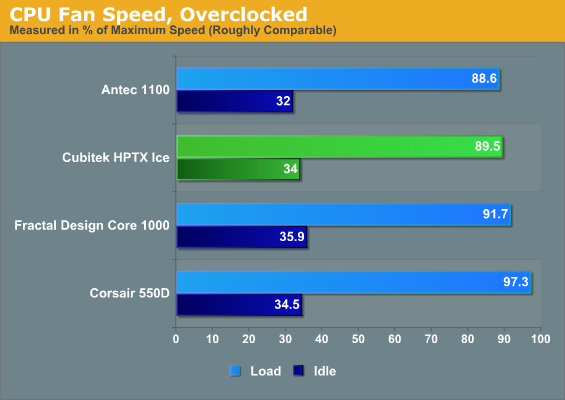
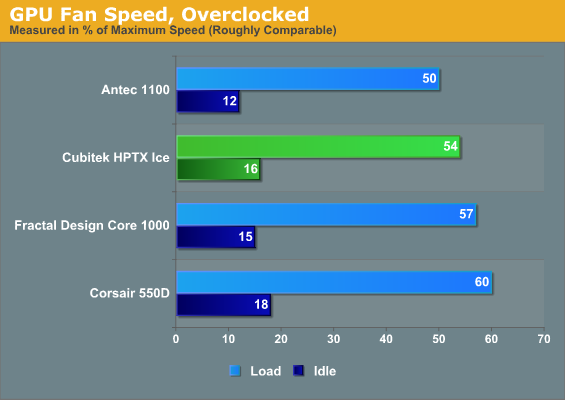
Cubitek's enclosure gains some traction once we look at fan speeds, which are basically comparable between the two enclosures. There's definitely some thermal headroom left in the HPTX ICE to eke out some more performance.
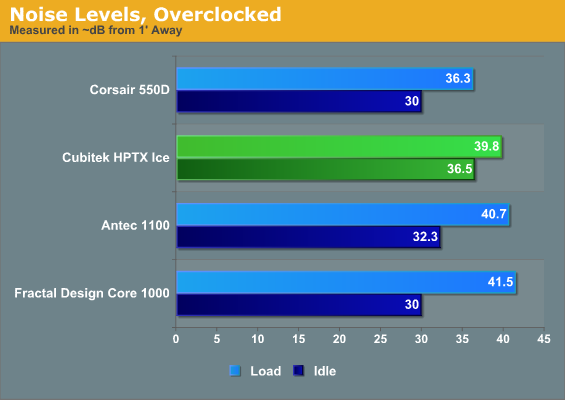
The HPTX ICE also doesn't get any louder under our overclocked testing. A large part of that is, I suspect, that the case fans are already drowning out the processor and graphics coolers. That doesn't change the fact that the HPTX ICE is finally beating Antec's case under load.
Conclusion: Very Niche, Needs Polish
Writing negative reviews is really only enjoyable when you block out the fact that people worked hard to engineer and create the product. They can be fun to read if the writer decides to go whole hog for the reader and try to make it as entertaining as possible, but that comes at the expense of the representative that contacted the writer in the first place, the company they represent, and honestly, the relationship with all involved.
Reviewing the Cubitek HPTX ICE is difficult because I just can't find a good reason to recommend it. At this price and with the aluminum build, Cubitek is trying to hang with Lian Li's top shelf hardware, but it's just not as solidly built. We reviewed Lian Li's PC-90 back in February; that enclosure was geared towards getting the HPTX form factor in as small a space as possible, and while I wasn't a huge fan of the case, the performance was certainly there. Expansion isn't as good as the HPTX ICE, but the PC-90 is also just a hair over half the price of the HPTX ICE.
All of this ignores the value proposition of cases like Antec's Eleven Hundred, a case that honestly probably shouldn't be competing with the HPTX ICE. But the comparison was made, and it performs better, and it's quieter, and it's lighter, and it costs a third of what the ICE does. HPTX cases are still fairly rarefied, but I'm not convinced Cubitek's entry is the right way to go even if you must have a case that supports that form factor.
Honestly I feel like a lot of this design needs to be revised. The mounting system for the side panels needs to be replaced entirely, and the chassis itself probably needs to be reinforced with steel to avoid the kind of bowing I ran into when trying to mount the video card. 5.25" drive bay mounting needs to be simplified, and more mounting holes for routing cables behind the motherboard tray would be appreciated. The packing materials desperately need to be improved, too.
Probably the biggest revision that needs to happen is the price. A $359 MSRP on an enclosure is a bitter pill to swallow under even the best of circumstances, but here it simply isn't justified, full stop. At half the price it would at least be competitive with Lian Li (not exactly the cheapest of case vendors). Unfortunately I feel like there are just so many changes that should be made here that it would be next to impossible not to throw the baby out with the bathwater.

_thumb.jpg)
_thumb.jpg)
_thumb.jpg)
_thumb.jpg)
_thumb.jpg)
_thumb.jpg)
_thumb.jpg)
_thumb.jpg)
_thumb.jpg)
_thumb.jpg)
_thumb.jpg)
_thumb.jpg)






