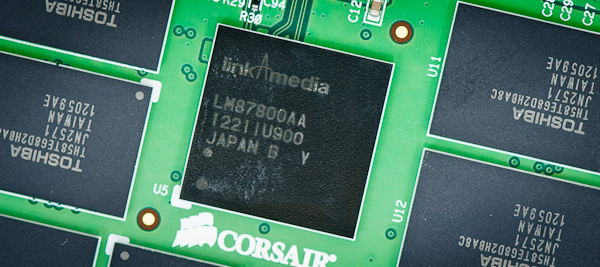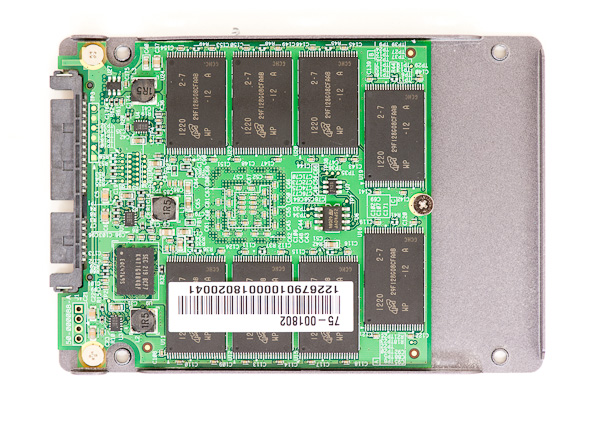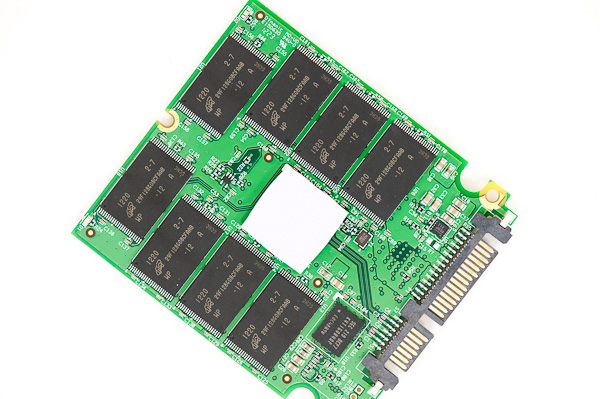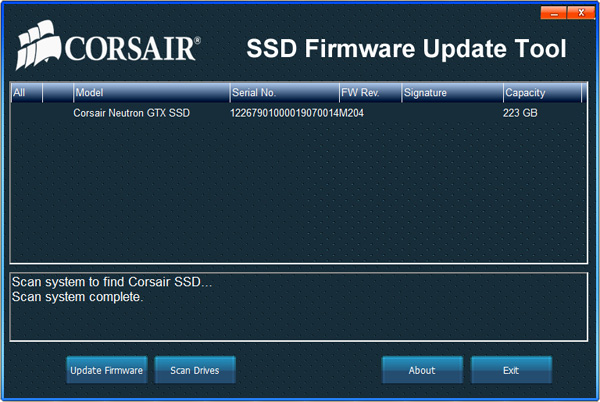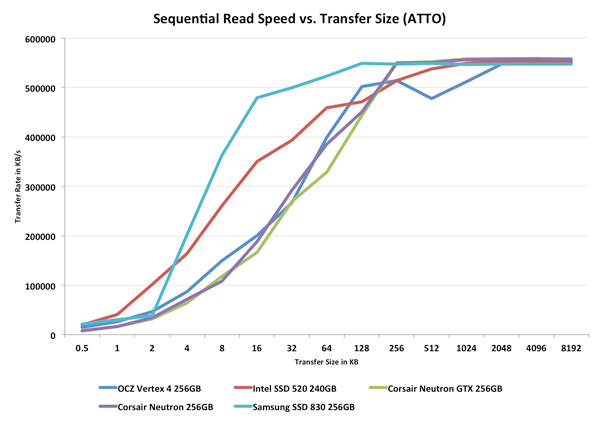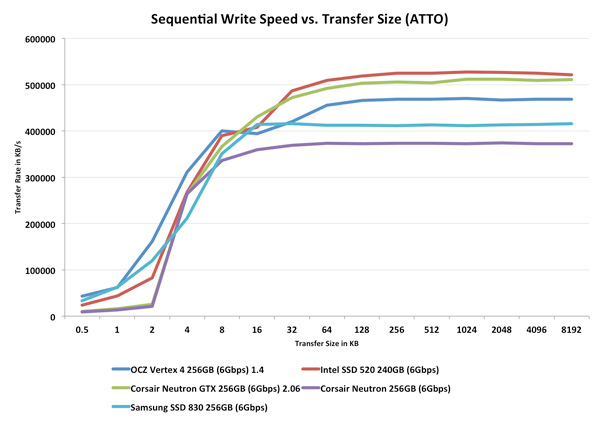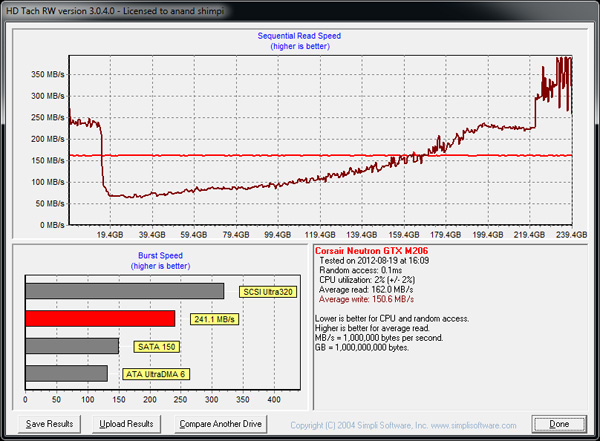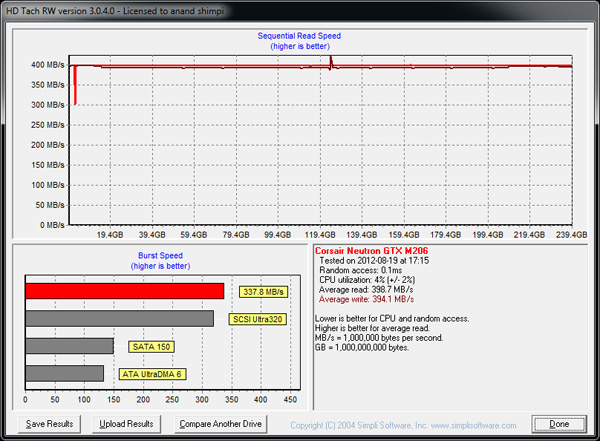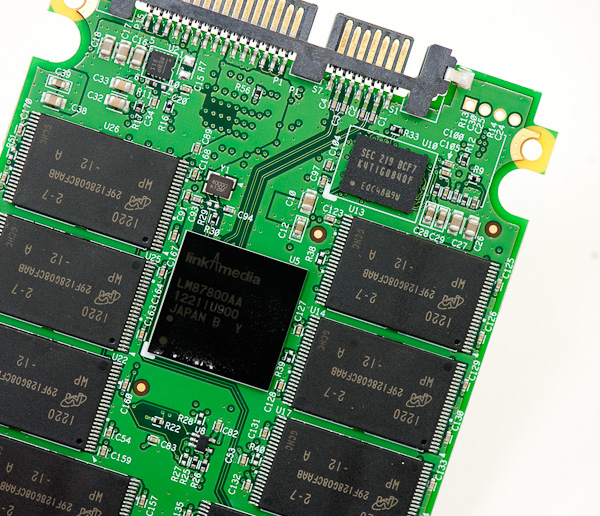Original Link: https://www.anandtech.com/show/6058/corsair-neutron-gtx-ssd-256gb-review
Corsair Neutron GTX SSD Review (240GB): Link A Media Controller Tested
by Anand Lal Shimpi on August 20, 2012 6:00 AM EST- Posted in
- Storage
- SSDs
- Corsair
- Neutron
- Link a Media
These are worrying times if you're a traditional PC component vendor. The desktop PC market has been outgrown by notebooks for the past several years, and we're on the cusp of seeing mainstream mobile PCs embrace proprietary component form factors and abandon end user upgradability altogether. I do have faith (or at least hope?) that we'll find some solution to the conflicting desires of upgradability and extreme portability without simply embracing disposable computing, but until then the world is going to keep getting more difficult for those who solely make components that go into a desktop case.
The transition of choice for the past few years was to build SSDs. While still not completely future proof, SSD upgrades are applicable to both desktop and conventional notebooks. Due to an outright failure of the traditional HDD vendors to get in early with solid state storage, smaller SSD vendors had a chance.
OCZ was one of the first to make the transition from PC component vendor to SSD manufacturer. OCZ eventually fully embraced its new life, shedding almost all of its former product categories with the exception of power supplies.
Corsair on the other hand was much more cautious. Not interested in diving headfirst into a market full of teething pains, Corsair held off on its first SSD introduction. Even after it entered the market, Corsair remained conservative when it came to adopting new controllers. Corsair shipped Samsung when it wasn't attractive and was late to the party with both Indilinx and SandForce. Only its forays into the Marvell world were somewhat unique, but mostly because companies without firmware teams tended to stay away from Marvell.
Being conservative kept Corsair out of trouble for the most part (the SandForce issues unfortunately impacted everyone), but it also did nothing to establish the company as a serious player in the SSD space. Realizing there's no chance of winning if you play it too safe, Corsair announced a new SSD based on a new controller at Computex earlier this summer.
The drive is the Neutron, and the controller maker? Link A Media Devices, aka LAMD (Corsair is a bit better at marketing). At the time, Link A Media wasn't very well known in the enthusiast community although the acquisition announcement from SK Hynix a few weeks later helped to change that.
Link_A_Media Devices and The LM87800 Controller
Despite our unfamiliarity with the company, LAMD has been around building storage controllers for the past 8 years. The LM87800 (the heart of Corsair's Neutron) isn't its first SSD controller, but previous designs have been mostly focused on the enterprise with no major consumer wins. The company is probably better known for its HDD controllers that were used in consumer drives from Toshiba in the past. The experience in both building consumer storage controllers and SSD controllers clearly paid off in the maturity of the LM87800. As its first foray into the consumer space, the LM87800 looks less like an experiment and more like an entrenched competitor.
| SSD DRAM Size Comparison | |||||
| Drive | Controller | DRAM Size | DRAM Speed | ||
| Corsair Neutron GTX | LAMD LM87800 | 256MB | DDR2-800 | ||
| Crucial m4 | Marvell 88SS9174 | 256MB | DDR3-667 | ||
| Intel SSD 320 | Intel X25-M G3 | 64MB | SDR-166 | ||
| Intel SSD 520 | SandForce SF-2281 | 0MB | - | ||
| OCZ Vertex 4 | Indilinx Everest 2 | 512MB/1GB | DDR3-800 | ||
| Samsung SSD 830 | Samsung PM830 | 256MB | DDR2-800 | ||
The LM87800's spare area can be configured in firmware. Corsair opted to set aside ~13% of the total NAND as spare area for bad block replacement, wear leveling, recycling and general garbage collection. This gives the Neutron GTX the same capacity targets as most SandForce based drives (e.g. 120GB, 240GB, 480GB, 960GB). The relationship between NAND capacity, advertised capacity and what you see in your OS as usable space is in the table below:
| Corsair Neutron GTX Capacity | |||||
| Advertised Capacity | Total NAND | User Addressible Space | Spare Area | ||
| Corsair Neutron GTX 120GB | 128 GiB | 111.7 GiB | 12.7% | ||
| Corsair Neutron GTX 240GB | 256 GiB | 223.5 GiB | 12.7% | ||
| Corsair Neutron GTX 480GB | 512 GiB | 447.0 GiB | 12.7% | ||
The LM87800 doesn't employ any real time compression or data deduplication algorithms and thus behaves like a traditional SSD controller. There's no support for hardware based encryption. LAMD claims to integrate DSP-like functionality (a la Anobit?) to help increase endurance,
The controller supports eight NAND channels and a 6Gbps SATA interface, which are par for the course. There's not much else I know about the controller's architecture unfortunately. These companies tend to keep quiet about what they're doing internally as to avoid any potential patent challenges or give anyone a competitive advantage. Much of the secret sauce here is obviously in the firmware, the hardware is simply an enabler.
The Neutron GTX
Corsair sent me a 240GB Neutron GTX. The non-GTX version uses ONFi NAND (Intel/Micron) while the GTX version uses Toggle NAND (Samsung/Toshiba). The controller supports capacities up to 1TB, however initial drives will be limited to 120, 240 and 480GB models when they're released later this month.
The Neutron GTX comes in a 7mm thick chassis with no outward facing screws. The PCB enclosure just snaps together.
Inside there's a smaller than normal PCB, held in place by three screws. There's a single 128MB DDR2-800 package on the back side of the PCB. Flipping it over reveals eight quad-die NAND packages, a second 128MB DDR2-800 DRAM device and the Link A Media LM87800 controller itself.
The Neutron
Brandishing a blue logo is the regular Neutron SSD, equipped with ONFi NAND:

Corsair sent along a 240GB drive, which uses 16 x 16GB Micron NAND packages and features the same 256MB of DDR2-800 as the GTX version. Spare area is identical to the GTX at 12.7% of total on-board NAND, the chassis and PCB layouts are the same as well. I tested the same 2.06 firmware on the regular Neutron as on the Neutron GTX. The only change here is the type of NAND used, everything else seems the same between these drives.
Pricing
Corsair sent us along pricing for the Neutron and Neutron GTX:
| Corsair Neutron/Neutron GTX Pricing | ||||
| 120GB | 240GB | |||
| Corsair Neutron | $119.99 | $209.99 | ||
| Corsair Neutron GTX | $139.99 | $249.99 | ||
Street pricing of SSDs can be highly volatile, but there's nothing too outrageous about these prices. The standard Neutron is priced where I'd like to see the GTX however.
The Software, Firmware & Validation
Link A Media hasn't yet provided a full blown SSD toolbox that would allow you to do things like secure erase the drive or adjust spare area, but I did get a chance to use the firmware update tool to bring all of the Neutron drives to the shipping 2.06 firmware:
The firmware update process went smoothly, even with Intel's RST drivers installed. Firmware files are hosted locally on your machine; you do have to select the appropriate file yourself but the process is otherwise seamless. I did encounter a bug where firmware files with spaces in their names wouldn't update, but Corsair is aware of the issue as is presumably working on a fix.
When I asked about firmware fixes, Corsair told me that once an issue is identified and duplicated internally it typically takes LAMD about three days to get a fix in place. What then follows is two weeks of regression testing to ensure the fix doesn't break something else in the process.
Both Corsair and LAMD handle validation. Corsair claims there's a bit of overlap in the testing but for the most part the two companies offer complementary validation. Corsair's validation lab has between 10 - 15 distinct system configurations. There are AMD and Intel systems as well as large commercial OEM notebooks and desktops. Corsair's validation focuses on modern hardware as well as systems 2 - 3 generations old.
I couldn't get as much insight into Link A Media's validation lab. The company claims all mainstream systems are covered, but it's always looking to expand testing of the less frequently used system configurations.
Without specific numbers it's difficult to compare the Corsair/LAMD operation to others. It's safe to say that the engineering and validation effort is probably smaller than at an Intel or Samsung, but that's not to say that the drives will be more problematic. We've seen firmware issues from the smallest SSD vendors all the way up to the big guys. We'll just have to wait and see how the LM87800 and Corsair's Neutron GTX play out.
The Test
| CPU |
Intel Core i7 2600K running at 3.4GHz (Turbo & EIST Disabled) - for AT SB 2011, AS SSD & ATTO |
| Motherboard: |
Intel DH67BL Motherboard |
| Chipset: |
Intel H67 |
| Chipset Drivers: |
Intel 9.1.1.1015 + Intel RST 10.2 |
| Memory: | Corsair Vengeance DDR3-1333 2 x 2GB (7-7-7-20) |
| Video Card: | eVGA GeForce GTX 285 |
| Video Drivers: | NVIDIA ForceWare 190.38 64-bit |
| Desktop Resolution: | 1920 x 1200 |
| OS: | Windows 7 x64 |
Random Read/Write Speed
The four corners of SSD performance are as follows: random read, random write, sequential read and sequential write speed. Random accesses are generally small in size, while sequential accesses tend to be larger and thus we have the four Iometer tests we use in all of our reviews.
Our first test writes 4KB in a completely random pattern over an 8GB space of the drive to simulate the sort of random access that you'd see on an OS drive (even this is more stressful than a normal desktop user would see). I perform three concurrent IOs and run the test for 3 minutes. The results reported are in average MB/s over the entire time. We use both standard pseudo randomly generated data for each write as well as fully random data to show you both the maximum and minimum performance offered by SandForce based drives in these tests. The average performance of SF drives will likely be somewhere in between the two values for each drive you see in the graphs. For an understanding of why this matters, read our original SandForce article.
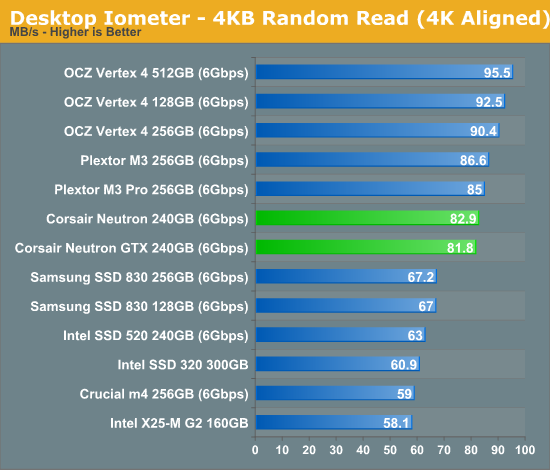
The Neutron GTX gets off to a good start. Random read performance is faster than Samsung's SSD 830 as well as any Intel drive, although it does fall behind OCZ's Vertex 4. There's virtually no difference between the Neutron and Neutron GTX here.
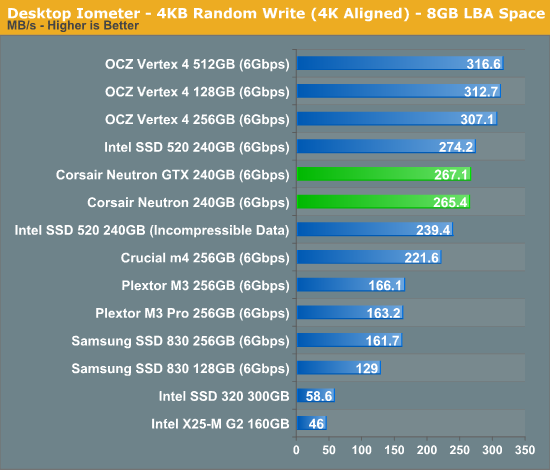
Random write performance is similarly impressive , once again beating almost every drive with the exception of the Vertex 4. The Neutron and Neutron GTX tie once again.
Many of you have asked for random write performance at higher queue depths. What I have below is our 4KB random write test performed at a queue depth of 32 instead of 3. While the vast majority of desktop usage models experience queue depths of 0 - 5, higher depths are possible in heavy I/O (and multi-user) workloads:
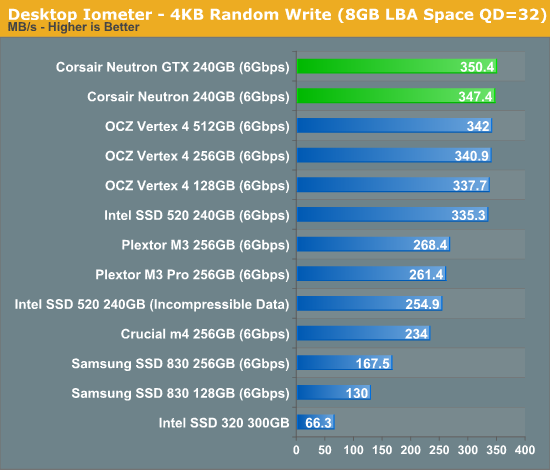
Crank up the queue depth and the Neutron GTX rises to the top. The regular Neutron delivers similar performance. These drives are potent...
Sequential Read/Write Speed
To measure sequential performance I ran a 1 minute long 128KB sequential test over the entire span of the drive at a queue depth of 1. The results reported are in average MB/s over the entire test length.
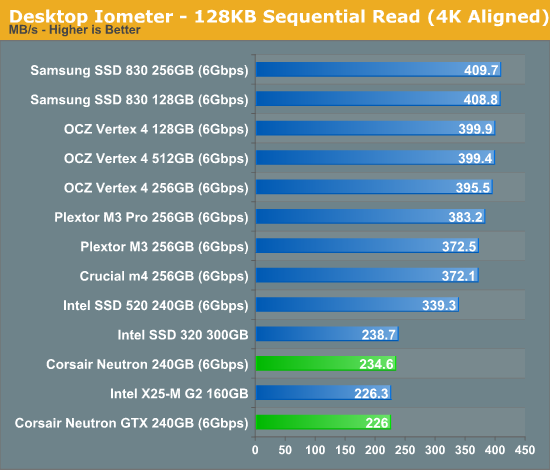
Low queue depth sequential read performance has been an issue for a couple of drives as of late. The original Vertex 4 firmware delivered disappointing results here, and the Neutron GTX is no different. We're seeing distinctly 2010 levels of performance here. LAMD didn't prioritize low queue depth sequential read performance as it's not typically a first order limit to real world performance.
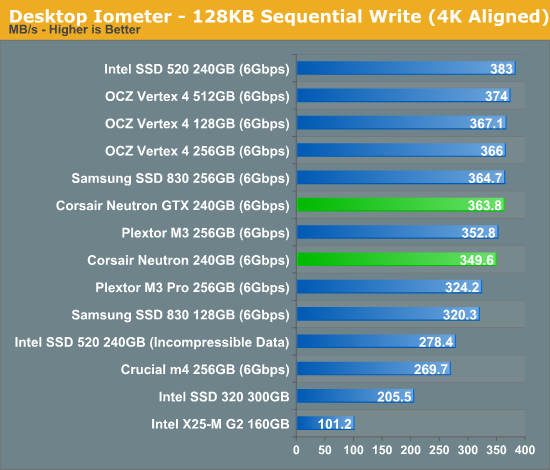
Low queue depth sequential write performance is good however. I'm really curious to see why we've seen the same initial tradeoff for low queue depth sequential read performance made by both OCZ and Link A Media.
This is also the first test where we see a difference in performance between the Neutron and Neutron GTX. The latter is 4% faster.
AS-SSD Incompressible Sequential Performance
The AS-SSD sequential benchmark uses incompressible data for all of its transfers. The result is a pretty big reduction in sequential write speed on SandForce based controllers.
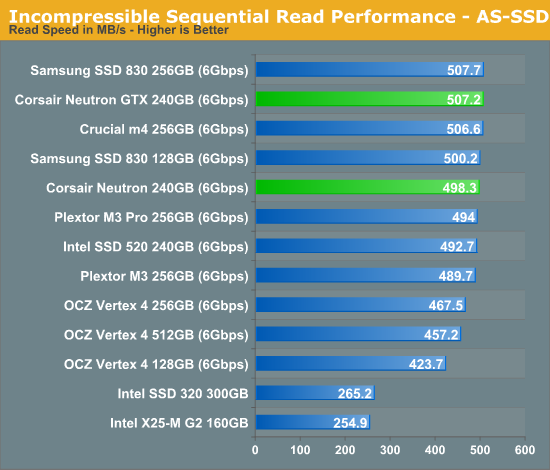
AS-SSD ramps up queue depth and here we see the Neutron GTX return to its former, competitive state. Here the Neutron GTX is among the fastest drives we've tested, and effectively maxes out the 6Gbps SATA interface.
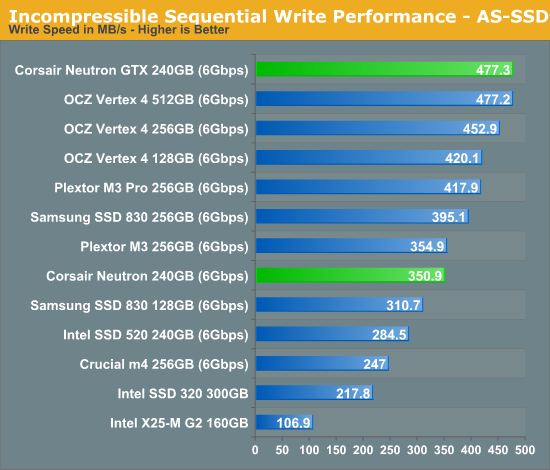
Once again it's all good news here from Corsair. The Neutron GTX performs extremely well. The vanilla Neutron however isn't nearly as impressive. At only 350.9MB/s the standard Neutron is around the speed of the Plextor M3. There's really no reason for this performance gap, I can only assume that the ONFi firmware just isn't as well tuned as the Toggle version.
Performance vs. Transfer Size
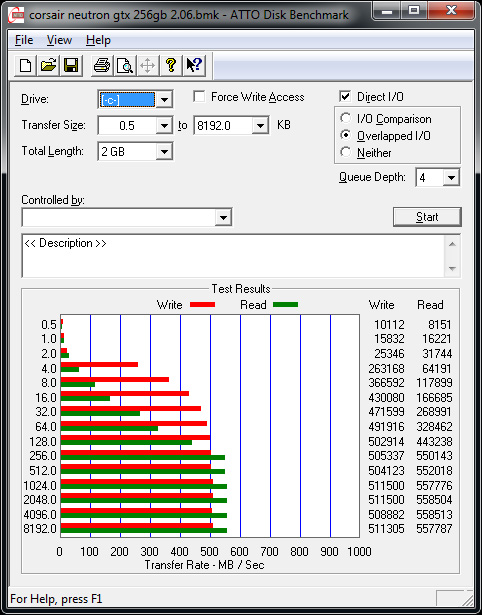
ATTO is a useful tool for quickly measuring the impact of transfer size on performance. In order to focus on areas of noticeable difference I cropped out the larger transfer sizes. You can get the complete data set in Bench or for the Neutron GTX in particular you can just check out the ATTO graph above. The charts below compare the Neutron/Neutron GTX to three of the leading SSD controllers: Indilinx's Everest 2 (OCZ Vertex 4), Samsung's PM830 (Samsung SSD 830) and SandForce's SF-2281 (Intel SSD 520). Let's start with read performance:
Although SandForce's performance scales quite linearly, it's actually Samsung that aggressively drives performance even at smaller transfer sizes. Both the Everest 2 and LAMD's LM87800 controller aren't nearly as well optimized for smaller transfer sizes, with the LAMD controller doing a little worse. Note that both the Neutron and Neutron GTX scale almost identically across transfer sizes.
The problem is even more pronounced when we look at write performance. Here there's a significant performance limit at sequential transfer sizes below 4KB. The good news is these limitations don't surface in most consumer workloads, but it's still worth pointing out one of the only limitations of the Neutron GTX's current controller/firmware combination.
We also see the big gap in sequential write speed form between the Neutron and Neutron GTX. The two perform quite similarly up to 8KB transfer sizes, beyond that the Neutron GTX holds a healthy advantage.
AnandTech Storage Bench 2011
Two years ago we introduced our AnandTech Storage Bench, a suite of benchmarks that took traces of real OS/application usage and played them back in a repeatable manner. I assembled the traces myself out of frustration with the majority of what we have today in terms of SSD benchmarks.
Although the AnandTech Storage Bench tests did a good job of characterizing SSD performance, they weren't stressful enough. All of the tests performed less than 10GB of reads/writes and typically involved only 4GB of writes specifically. That's not even enough exceed the spare area on most SSDs. Most canned SSD benchmarks don't even come close to writing a single gigabyte of data, but that doesn't mean that simply writing 4GB is acceptable.
Originally I kept the benchmarks short enough that they wouldn't be a burden to run (~30 minutes) but long enough that they were representative of what a power user might do with their system.
Not too long ago I tweeted that I had created what I referred to as the Mother of All SSD Benchmarks (MOASB). Rather than only writing 4GB of data to the drive, this benchmark writes 106.32GB. It's the load you'd put on a drive after nearly two weeks of constant usage. And it takes a *long* time to run.
1) The MOASB, officially called AnandTech Storage Bench 2011 - Heavy Workload, mainly focuses on the times when your I/O activity is the highest. There is a lot of downloading and application installing that happens during the course of this test. My thinking was that it's during application installs, file copies, downloading and multitasking with all of this that you can really notice performance differences between drives.
2) I tried to cover as many bases as possible with the software I incorporated into this test. There's a lot of photo editing in Photoshop, HTML editing in Dreamweaver, web browsing, game playing/level loading (Starcraft II & WoW are both a part of the test) as well as general use stuff (application installing, virus scanning). I included a large amount of email downloading, document creation and editing as well. To top it all off I even use Visual Studio 2008 to build Chromium during the test.
The test has 2,168,893 read operations and 1,783,447 write operations. The IO breakdown is as follows:
| AnandTech Storage Bench 2011 - Heavy Workload IO Breakdown | ||||
| IO Size | % of Total | |||
| 4KB | 28% | |||
| 16KB | 10% | |||
| 32KB | 10% | |||
| 64KB | 4% | |||
Only 42% of all operations are sequential, the rest range from pseudo to fully random (with most falling in the pseudo-random category). Average queue depth is 4.625 IOs, with 59% of operations taking place in an IO queue of 1.
Many of you have asked for a better way to really characterize performance. Simply looking at IOPS doesn't really say much. As a result I'm going to be presenting Storage Bench 2011 data in a slightly different way. We'll have performance represented as Average MB/s, with higher numbers being better. At the same time I'll be reporting how long the SSD was busy while running this test. These disk busy graphs will show you exactly how much time was shaved off by using a faster drive vs. a slower one during the course of this test. Finally, I will also break out performance into reads, writes and combined. The reason I do this is to help balance out the fact that this test is unusually write intensive, which can often hide the benefits of a drive with good read performance.
There's also a new light workload for 2011. This is a far more reasonable, typical every day use case benchmark. Lots of web browsing, photo editing (but with a greater focus on photo consumption), video playback as well as some application installs and gaming. This test isn't nearly as write intensive as the MOASB but it's still multiple times more write intensive than what we were running in 2010.
As always I don't believe that these two benchmarks alone are enough to characterize the performance of a drive, but hopefully along with the rest of our tests they will help provide a better idea.
The testbed for Storage Bench 2011 has changed as well. We're now using a Sandy Bridge platform with full 6Gbps support for these tests.
AnandTech Storage Bench 2011 - Heavy Workload
We'll start out by looking at average data rate throughout our new heavy workload test:
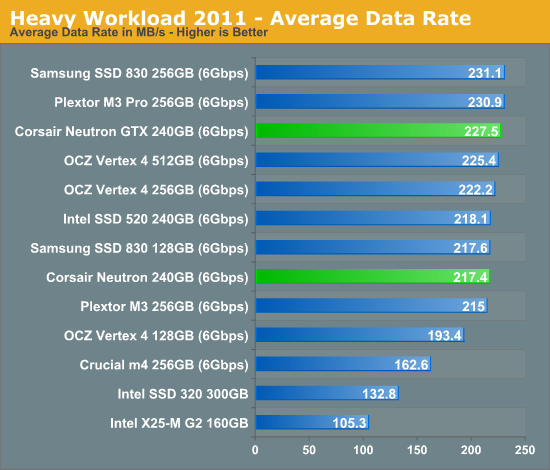
Without a doubt, Corsair's Neutron GTX is among the fastest drives we've tested here. In our most stressful use case, the Neutron GTX doesn't even break a sweat. The standard Neutron isn't too far behind either, the GTX outpaces it by just under 5%.
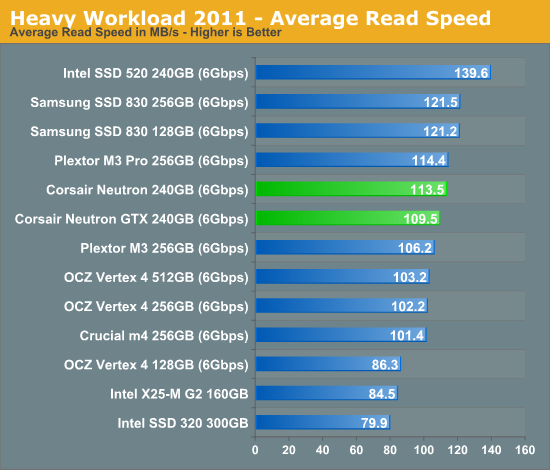
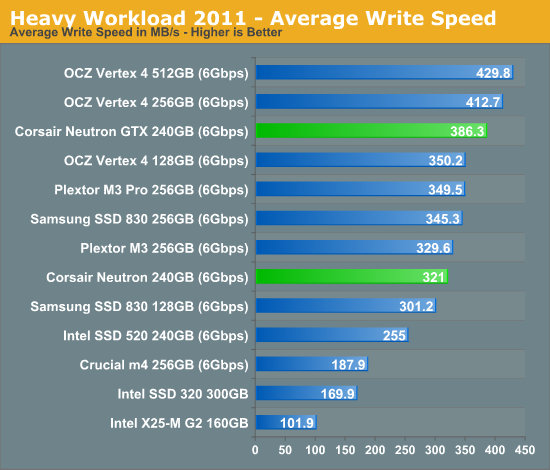
The next three charts just represent the same data, but in a different manner. Instead of looking at average data rate, we're looking at how long the disk was busy for during this entire test. Note that disk busy time excludes any and all idles, this is just how long the SSD was busy doing something:
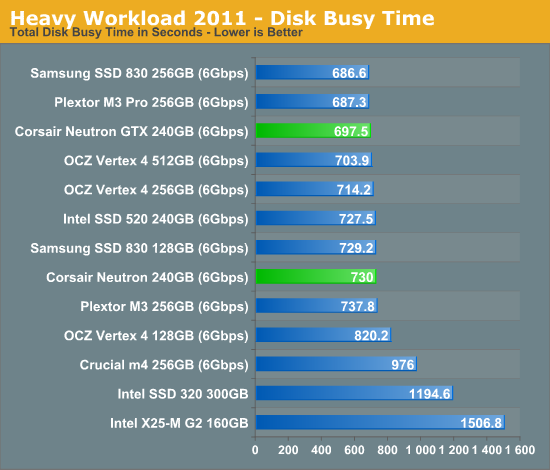
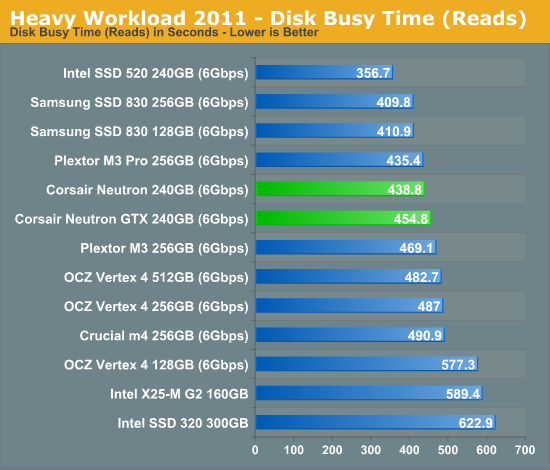
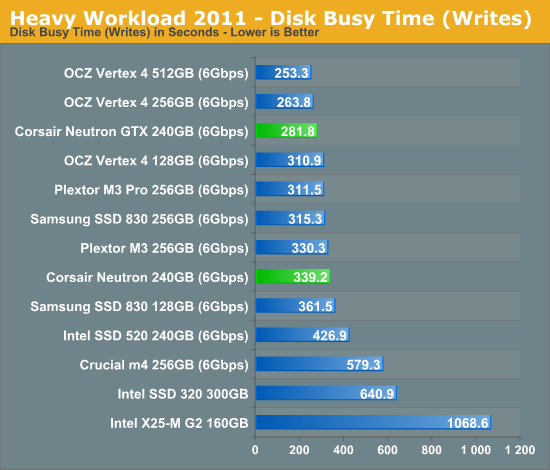
AnandTech Storage Bench 2011 - Light Workload
Our new light workload actually has more write operations than read operations. The split is as follows: 372,630 reads and 459,709 writes. The relatively close read/write ratio does better mimic a typical light workload (although even lighter workloads would be far more read centric).
The I/O breakdown is similar to the heavy workload at small IOs, however you'll notice that there are far fewer large IO transfers:
| AnandTech Storage Bench 2011 - Light Workload IO Breakdown | ||||
| IO Size | % of Total | |||
| 4KB | 27% | |||
| 16KB | 8% | |||
| 32KB | 6% | |||
| 64KB | 5% | |||
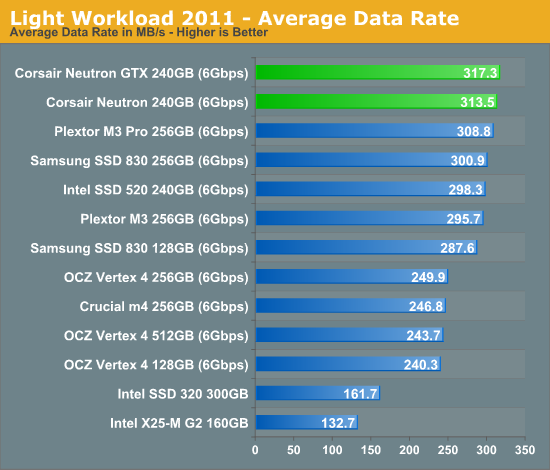
While I was getting used to a clustering of performance around 300MB/s in our light test, the Neutron GTX actually pulled out in front despite its small file IO performance issues. I suspect it's strong random IO showing impacts life in our light workload, coupled with very good sequential performance. The result is a drive that seems to perform at the top of its class regardless of workload. The vanilla Neutron is hot on the GTX's heels once again.
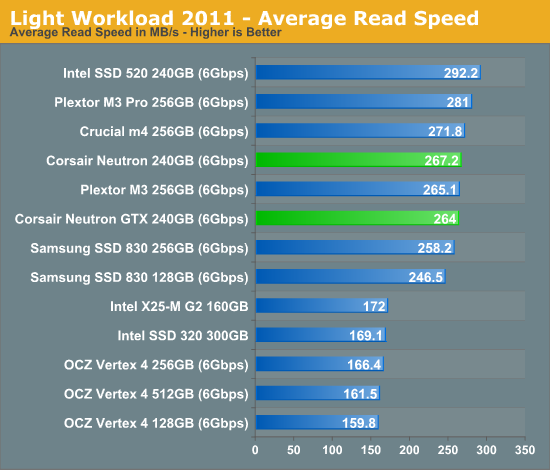
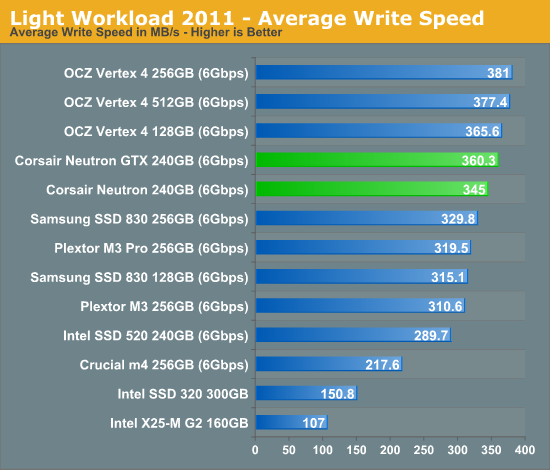
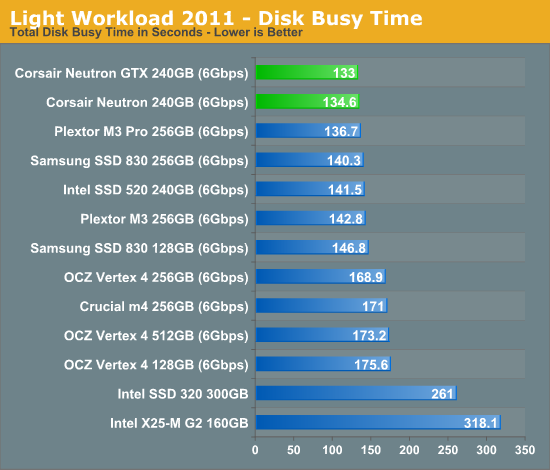
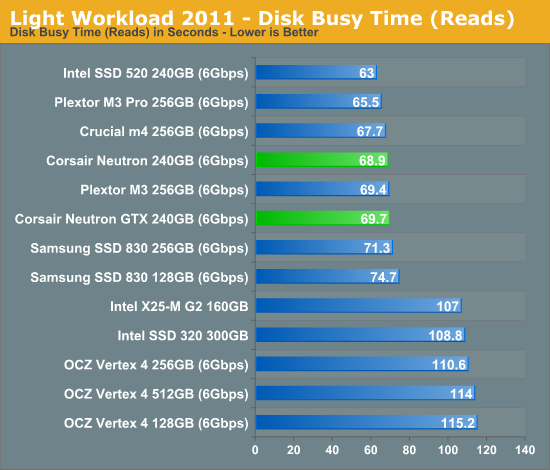
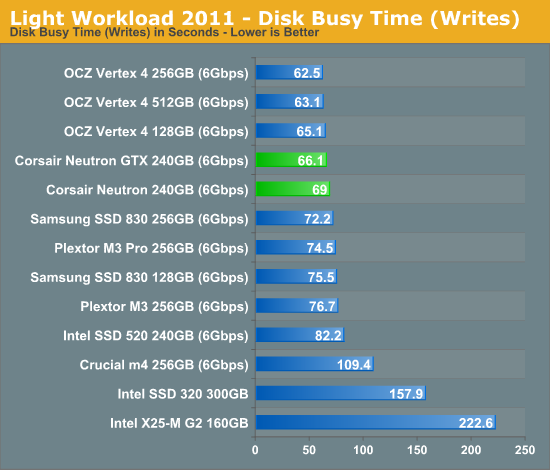
Performance Over Time & TRIM
Over time SSDs can get into a fairly fragmented state, with pages distributed randomly all over the LBA range. TRIM and the naturally sequential nature of much client IO can help clean this up by forcing blocks to be recycled and as a result become less fragmented. Leaving as much free space as possible on your drive helps keep performance high (20% is a good number to shoot for), but it's always good to see how bad things can get before the GC/TRIM routines have a chance to operate. As always I filled all user addressible LBAs with data, wrote enough random data to the drive to fill the spare area and then some, then ran a single HD Tach pass to visualize how slow things got:
Performance drops pretty low but it's not terrible at above 50MB/s. The flat line around 230MB/s both at the starting and higher LBAs is a bit peculiar, but we could just be seeing some pinning of data that the controller thinks is important for whatever reason. Read performance is also pretty heavily impacted, being cut in more than half once the drive is in this state. A quick format of the drive triggers TRIM which restores performance to new:
The Neutron GTX is reasonably resilient but behaves like a normal SSD in that if you throw a lot of random writes at it, you will see steady state performance well below 100MB/s. Most client usage models, particularly if you leave enough free space on the drive (I like to shoot for ~20% free space), shouldn't get into this state even after years of use.
Power Consumption
The Neutron GTX consumes a fair bit of power when idle, which is disappointing. At 1.16W doing nothing, the Neutron GTX can have a tangible impact on battery life. Load power consumption is much more competitive. It's not what I would consider low, but it's not unreasonably high either.
The ONFi based Neutron is noticeably more power hungry under load unfortunately. In both of our write tests the regular Neutron gets very close to 5W of power draw. If you're going to use one of these drives in a notebook, make it the Neutron GTX.
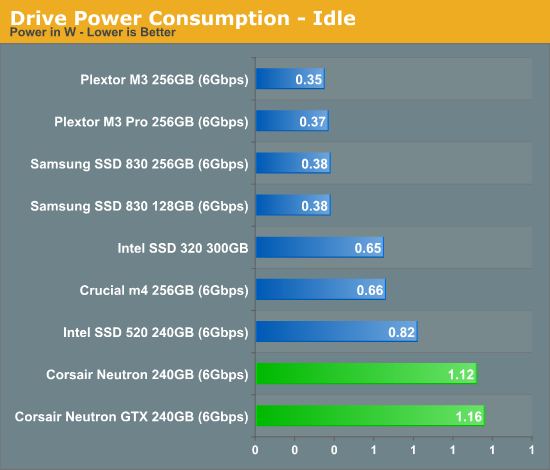
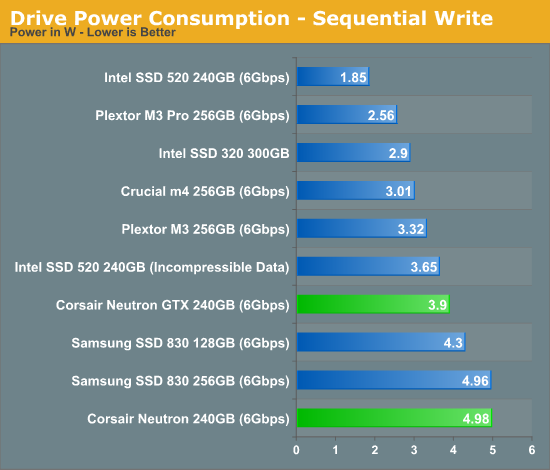
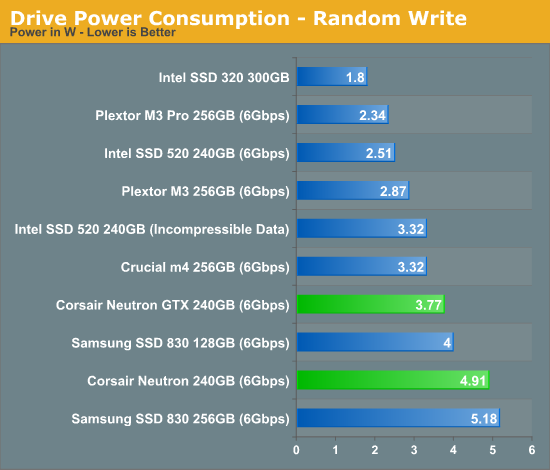
Final Words
Overall I have to say I'm fairly impressed with Corsair's Neutron GTX, at least from a performance standpoint. The LM87800 controller proved to be very potent in my testing, ending up near or at the very top of most of our benchmarks. Even though we're still ultimately bound by the limits of 6Gbps SATA, the Neutron GTX manages to pull ahead of the competition in a few areas. Idle power consumption, low queue depth sequential reads and small transfer size performance are the only performance related complaints I have about the drive. Other than idle power consumption, I'm not too concerned about the issues although I would like to see them addressed with a future firmware update.
The regular Neutron is pretty good in most cases, but its power consumption under load and lower high qd sequential write performance keep it from being a knockout like the GTX. I don't have final pricing from Corsair yet, but depending on how wide the Neutron/Neutron GTX gap is I might be inclined to just recommend the GTX across the board.
Update:
| Corsair Neutron/Neutron GTX Pricing | ||||
| 120GB | 240GB | |||
| Corsair Neutron | $119.99 | $209.99 | ||
| Corsair Neutron GTX | $139.99 | $249.99 | ||
The Neutron GTX is appreciably more expensive than the standard Neutron, and unfortunately more expensive than Samsung's SSD 830. Street pricing tends to be more aggressive than MSRPs, but I'd really like to see the Neutron GTX closer to the standard Neutron's pricing in e-tail. We'll have to see how this plays out in the coming weeks.
I was pleased with the firmware update process on the Neutron drives and I'd love to see the addition of other toolbox features into the software (e.g. spare area customization, secure erase, SMART data analysis).
As is always the case with a new controller, the big unknowns are reliability and compatibility. I've been playing with the Neutron GTX for a good while now without any issues, however my SSD testbed never seems to be where I find problems with drives. Keep your eye on user reviews at Newegg and discussion forums to see how the Neutron GTX fares in a broad set of systems. Having been burnt by SSD firmware issues in the past, I have a feeling that Corsair will be fairly cautious in its release of the Neutron. Whether or not that caution manifested itself in an extremely well tested firmware remains to be seen. Firmware updates for the Neutron GTX have been coming through fairly regularly in the development of the drive, which is hopefully an indication that LAMD is committed to fixing bugs and improving performance.
At the end of the day this is a huge step forward for Corsair. The Neutron GTX is a great performer. If Corsair can deliver on the reliability and compatibility fronts, the Neutron GTX will be a huge win for Corsair. This is also a good day for Link A Media. If SK Hynix wants to follow in the footsteps of Samsung, combining its own controller with its own NAND, the LM87800 could be its ticket to get there.