
Original Link: https://www.anandtech.com/show/843
Cutting all Cables: Phoneline vs. Wireless Networking
by Eric Hagen on October 30, 2001 4:10 AM EST- Posted in
- IT Computing
With the growth rate of multi-PC homes increasing to nearly the rate of new single PC homes, equipment for networking the home is under high demand and new technologies are emerging to help consumers and businesses make their networks faster and more portable.
The most substantial problem for homes that are preparing to network their PCs is cabling. Although new homes are occasionally wired with in-wall Ethernet, such homes are very uncommon and the task of running Ethernet through the walls of an existing home is both difficult and expensive. For many readers, the simple option is to run CAT5 cabling under the carpet or along the baseboards, but for people who do not want to deal with visible and exposed cabling, wireless and phoneline networking may be a perfect alternative.
The development of wireless and phoneline networking has become a hot topic in the recent year as new technologies are emerging at a very rapid pace. Currently, the most widely used standards in wireless and phoneline networking are the IEEE 802.11b (WiFi) and HomePNA 2.0 standards, respectively.
Older standards, including HomePNA 1.0 and the old wireless standards HomeRF and IEEE 802.11 were both mildly popular but have been phased out of most manufacturers' product lines. Also, standards based on other technologies have been attempted, including several proprietary powerline networking products which were unsuccessful because of frequent compatibility and reliability problems.
New technologies for non-Ethernet networking are just emerging. The new 802.11a standard operates at 54Mbps, eclipsing 802.11b in performance. It aims to replace 802.11b in the near future, however; it is just now making its appearance in high-budget corporate locations and test labs. Dual-mode options are also available for those with a need for backwards compatability, but the 802.11a standard is not directly compatible with 802.11b.
New standards for powerline networking have been released and appear competitive with current technology for other mediums. Both HomePlug 1.0 and the upcoming CEA R7.3 are technologies that will vie for acceptance in home powerline connectivity within the next 6-9 months.
Phoneline Networking
The phoneline networking standard known as HomePNA 2.0 was developed by the Home Phoneline Networking Alliance and offers 10Mbps of throughput over the copper wires already installed in your home. The HomePNA standard does not interfere with normal telephone service or any other phone based technologies such as Caller ID, DSL or analog modem service.
Implementation
In theory, the networking standard operates on a similar principle to the standard IEEE 802.3 10Mbps Ethernet standard, transmitting over existing copper wires (phone lines), allowing automatic detection of collisions in order to wait and continue transmission. However, the PNA standards must obviously be very resistant to external noise and signal degradation within a medium which is not ideal for high speed data communication.
The actual data rate of a HomePNA 2.0 network is in fact not 10Mbps, however; this number was chosen as a rough equivalent to its standard IEEE 802.3 10 Mbps Ethernet cousin. Technically, it operates at a variable rate of either 2Mbaud or 4Mbaud and on a variable 4-256 QAM (Quadrature Amplitude Modulation). Put simply, this means that the system can operate on any data rate between 4Mbps and 32Mbps. Under ordinary conditions, a HomePNA 2.0 link will be probably operate around 16Mbps.
One of the more interesting side effects of the "bus" topology of a HomePNA 2.0 network is the ability to establish ad-hoc networks by directly connecting standard phone cables (RJ-11) together, regardless of whether there is any sort of phone service installed on the lines. This may be useful for locations that have in-wall wiring that is not currently used for telephone service. This also means that HomePNA 2.0 connections can be cascaded so that multiple computers can share a single wall jack as if there were multiple.
Security
A common myth about phoneline networking is that the network traffic can be sniffed remotely, using the lines that run from your home to the Telephone Company. Under most circumstances, this is not true and all network traffic remains within your home. A phoneline network can be sniffed just as easily as a phone line can be tapped, however; just like tapping a telephone conversation, the tapping of a HomePNA network requires a physical connection to your home's wiring.
A truly secure system always utilizes some sort of software-layer encryption. If there is sensitive data to protect, relying on the boundaries of a physical medium is generally not sufficient. While this applies to Ethernet as well, HomePNA is especially vulnerable because of the large volume of unprotected phone lines in a building. That said, the average home user will not have to worry about his or her phoneline network being disrupted by attackers.
Wireless Networking
There are several wireless options available today, most using the 2.4GHz range reserved for public use. Of the technologies currently on the market, the IEEE 802.11b standard, occasionally referred to as WiFi is by far the most widely accepted. Developed by the IEEE, it offers a maximum theoretical speed of 11Mbps, which is comparable to 10 Base-T Ethernet but unlike wired networking, it can be completely portable and independent of any wiring infrastructure.
Implementation
Operating on a Frequency hopping Direct Sequenced Spread Spectrum digital carrier, many manufacturers claim a range of greater than 100m. It should be obvious that any claims for maximum distance are probably assuming line-of-sight transmission, which is rarely the case. Objects such as walls, floors, metal panels, pipes and electrical wiring can greatly decrease this distance.
In situations of low signal strength, the 802.11b standard calls for the adapter to automatically negotiate to lower speed connections to increase reliability. Alternate speeds include 5 Mbps, 2Mbps and 1Mbps. Booster antennas are also available to increase the operating range of any wireless network. With some highly directional antennas, the range of the IEEE 802.11b has been extended beyond 10 miles.
Security
With these types of range capabilities, security is a prime issue for wireless users. The IEEE 802.11b standard offers several built-in levels of encryption. The encryption scheme used by the standard is most generally known as the WEP "Wired Equivalent Privacy" encryption and is offered in 40/64 bit and 128 bit levels.
Don't be fooled by the name, these encryption schemes are mainly effective at stopping casual snoopers but are not strong enough to foil determined hackers. While these encryption schemes are reasonably strong, the 64 bit encryption level can be broken in a matter of minutes and the 128bit level, although a bit stronger, can still be compromised with a bit of effort. Any sensitive data transmitted over these networks should be encrypted as if it were being sent over a public network.
Although these techniques appear to be more exhaustive than any other common network infrastructure, the largest issue is that the network traffic is broadcast over such a large area. The attacker does not need to have physical access to your network, nor does he necessarily even have to be close to the premises if he employs booster antennas. Attackers can take their time cracking your passwords and reading your network data without your knowledge. Unlike conventional attacks via the Internet, no type of firewall can protect wireless computers from being accessed once someone has access to the network.
If network data transmissions are not as big an issue, but you wish to secure your network so that no unauthorized users can log into your systems, there are other standards built into most products. Access control can be secured by MAC address or by a user/password authentication. Again, these are secure only as far as a hacker can not duplicate them. Spoofing MAC addresses is difficult but possible and guessing user's passwords is the oldest hacking technique in the world.
Clearly, making a 100% secure network is not possible, but wireless network administrators with secure data should know the risks and install strong VPN software to protect themselves and their users.
The Test
We took a good hard look at both the theoretical throughput and the actual throughput, looking at a typical case (normal usage) and an ideal case (short distance, little interference) to give an accurate estimate of the performance of each technology across a broad range of environments.
Tests were performed using NetIQ's Qcheck software. It provides point-to-point network statistics, including throughput and latency of a variety of network protocols including TCP, UDP, IPX and SPX. Since IPX and SPX are rapidly going the way of the dodo, we chose to focus only on TCP and UDP performance.
Test Beds:
Windows 2000 Server SP2
Athlon 900
512MB RAM
3Com 905c 10/100 PCI Ethernet (for access point interface)
Windows 2000 Professional SP2
Dell Inspiron 3700 Laptop
Mobile Celeron 433
160MB RAM
For the wireless test, we used Lucent's well-known Orinoco brand PCMCIA card, interfacing with 2wire's access point.
For the HomePNA 2.0 testing, we used Linksys' PCMCIA card in combination with the Linksys PCI adapter.
While we were going to use Dlink's Wireless and PNA devices for the remote computer, both devices are limited by the 12Mbps USB interface and concerns over potential I/O bottlenecks caused us to decide to the Linksys cards.
Performance - Throughput
The theoretical throughput of our networks varies, however the theoretical number we have discussed do not take into account any transmission overhead. As with any Ethernet-type network, the actual maximum throughput should be somewhere on the order of 50%-80% of the data rate, accounting for overhead and traffic control. Obviously, both the wireless and PNA networks will be much more prone to interference and must operate in a much less friendly environment than the standard Ethernet network running over certified and electrically isolated Category 5 cables. The wireless has the additional difficulty of compensating for signal attenuation over distance, which is much less a factor in wired networks.
Ideal Conditions
Ideal conditions are rare when you are actually using hardware in everyday situations, but looking at the results for these tests can help us understand the strengths and weaknesses of each type of technology.
- Wireless units were placed so that their transmission antennae were aligned and within 3 inches of the receiver. The antennae were shielded from outside interference by a tin housing.
- PNA networks were wired directly together with a 3-foot segment of UTP phone wire.
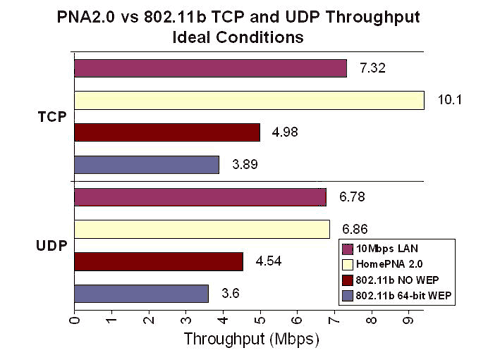
Under ideal conditions, the performance leader is clear. The PNA network offers significantly higher real-world throughput capability, due to its higher frequency transmission. Of note, our original round of testing utilized the 2wire access point for both HomePNA 2.0 and 802.11b wirelesss tests. However, It was quickly obvious that the 10Mbps Ethernet was the limiting factor in the performance of this setup and we needed to use a peer-to-peer transfer to achieve a valid test-case. Since HomePNA 2.0 networks operate on a peer-to-peer bus anyway, this didn't affect the outcome of the comparison
It is also interesting to note that the WEP encryption does add to the volume of data that must be transmitted and will decrease actual throughput. We did not test a 128-bit encryption system as none of the access points we received had that capability. The 64-bit encryption system is a much more common system and it is very likely that a 128-bit encryption would further slow actual data throughput.
Typical Conditions
Although ideal conditions can be useful for examining the fundamentals behind a technology, real applications are necessary to determine the practical performance. The definition of typical conditions is quite arbitrary; however these results should be reproducible by other users with the same hardware.
The conditions surrounding a HomePNA 2.0 network are not usually within a users control. That is to say, they usually cannot decide what type of wiring will be installed in their house, or how it will be routed to avoid external interference. Regardless, most homes have a similar wiring scheme therefore these results should be representative of the majority of users. They were obtained on a HomePNA 2.0 network with both devices connected at remote locations of the house. There were 4 phones connected (on hook) and a 640Kbps DSL channel active during all the tests. It is important to know that DSL and HomePNA offer no interference with one another sice they operate on a different frequency spectrum and therefore, both can be operated simultaneously on a line. Also important for DSL users is to remember that the filters provided to block extra DSL noise from disrupting voice communication will block the HomePNA network traffic at any filtered wall jack. The solution is to remove the filter and install it onto the back of the PNA device, since the majority include a pass-thru phone jack. This could be a bit more troublesome for users with in-wall DSL filters.
The environmental variables affecting wireless networking are much more under the users' control. Many variables, including distance from the transmitter, electronic interference and physical barriers can affect performance. Wireless antennae often must be placed very carefully when the remote station is not receiving a strong signal. Subtle changes such as the movement of metal furniture or the closing of a door or even a persons movement can change the signal strength of a connection. Our tests were conducted with a carefully monitored 20dB Signal to Noise ratio at the remote station, according to Lucent's Link Diagnostic software. This is on the lower end of the signal quality range, but still sufficient that all data is transmitted on an 11Mbps bandwidth.

Under conditions that are more representative of normal usage, the performance
gap widens slightly. The wireless network suffers from signal attenuation and
interference due to distance, however; the HomePNA network runs over wires and
does not degrade significantly over distance.
Network Scaling
To examine the behavior of a network under a higher load, we duplicated our previous tests, each time adding an additional computer. In order to examine the scaling of the network, we needed to transmit data from multiple sources to other destinations on the same network. During our test, each extra computer actively transmitted to another interface on the same network, effectively increasing the demand on the network by a factor of two.
Note: the number of hosts on the Y-axis are in addition to the two being tested.
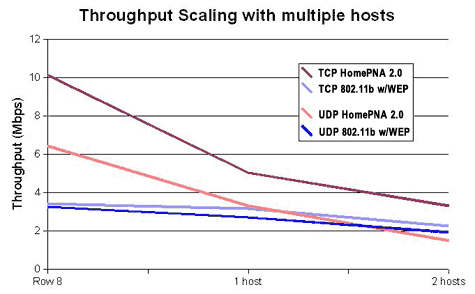
It is important to understand that the scaling behavior of these networks is partially due to their topology. The HomePNA 2.0 network is structured as a bus topology, where all computers communicate with each other, negotiating transmissions much like an old 10 Base-2 coaxial Ethernet network. The 802.11b network is structured as a star topology, with an access point processing all data sent or received on the network. The access point acts as an intelligent bridge between a wireless segment and an Ethernet segment. Because of this, the 802.11b network processes data in a much different way than a network on a bus topology.
Clearly, the HomePNA 2.0 network scaled almost exactly with the number of hosts present on the system. When one transmission was taking place, it received roughly 10Mbps. Two each split the data to 5Mbps. When there were three, they each took 3.3Mbps. This linear scaling indicates a very robust scalability and should allow a fair number of hosts without significant degradation in performance.
The 802.11b network is harder to analyze because the bridge (the access point) clearly showed a preference for data coming from the Ethernet segment onto the wireless. Data being transmitted from one wireless computer to another was forced to slow dramatically when multiple transmissions were combined. This may be both positive and negative, but it would depend on the specific bridge that was in use on your network. Further study of this data is clearly warranted.
Final Words
The clear performance winner in this test is HomePNA 2.0. With high data rates, robust scaling and little degradation over distance, if you need a replacement for Ethernet, this is your best solution.
Wireless connections do have great advantages. First, they allow you to access the network from anywhere in (or outside of) your home, regardless of the presence of a phone jack. Also, they allow you to roam the house freely with a laptop, without the hassle of cords. With the recent introduction of several Compact Flash 802.11b wireless adapters, even your PDA can be wirelessly connected to the network from any location you choose.
Security with both systems has been a concern. Wireless systems are especially vulnerable because home users frequently do not take the time to learn their system and enable the built-in WEP encryption. Even 64-bit encryption will deter most would-be hackers and freeloaders from stealing your valuable bandwidth and data.
If you are considering an alternate to Ethernet in your home or office, there are many things to consider, but it comes down to one primary question. Do you need the speed and robust scaling or the convenience and portability? It's up to you to go from there.







