The Microsoft Build 2017 Recap: What To Expect When You’re Expecting Windows
by Brett Howse on May 19, 2017 8:00 AM ESTHDR and Wide Color Gamut Support
Windows has never had a color management system to speak of, although individual developers could create their own. That did happen, but it was generally reserved for applications for media creation from companies like Adobe. With the increase in wide color gamut (WCG) devices, we’ve had some concern that this is going to continue to be an issue going forward.
Luckily this is a problem that Microsoft has been aware of for some time, and wider color gamuts, along with the introduction of high dynamic range (HDR) on televisions and displays are pressuring them to come up with a solution sooner than later. Luckily, they have made some progress here, and we were able to discuss this with Kam VedBrat, Partner Group Program Manager, and Simon Tao, Program Manager II from Microsoft to get their take on where they are at now, and where they are going.
Simon Tao has a presentation on Channel 9, and if you’re interested in this, check out his video here.
First off, we discussed where Microsoft is at now with HDR and WCG support, and their first step into this realm was actually with the Xbox One S, which launched in mid-2016. With the more constrained environment, they were able to add in new display capabilities with a known hardware pipeline. This allowed them to work closely with their content providers as well to enable HDR support in their apps. When you think about it, this makes a lot of sense, and it’s a great advantage to now have the Xbox running Windows 10 so they can use it for specific use cases like this.
Kam and Simon also discussed how the new Windows development cycle is a much better process for them, because adding HDR and WCG support into Windows is a huge undertaking. In the old method of Windows updates every couple of years, they would have been forced to add most or all of their code in one round, and if you had missed your timeline, that could mean a long wait until Windows was updated again. With the new servicing model though, they can be much more staggered in their approach, adding code that is ready now, and then learning from that code running on real machines to guide changes and adjustments for the next wave.
Creators Update actually shipped the first steps towards a high color aware OS, although it is limited to certain hardware configurations at the moment. That shouldn’t be a huge issue though, since there aren’t a lot of HDR monitors on the market yet.
With the Creators Update, Windows now has the ability to remap sRGB content into FP16 half-floats, which can then be tone-mapped from FP16 to lower precision for the final output depending on the displays capabilities. This also includes luminance which is important with HDR displays that can high much higher levels of brightness. HDR is not to make everything brighter, but to improve highlights and created a wider range of brightness levels from absolute black to the highest brightness.
For now, this is mainly being targeted towards game developers so they can use the hardware to its maximum potential, and have their product fulfill their artistic goals. But with the Creators Update, other capabilities are already available, including the media pipeline.
Right now, the onus is on the developer to bring these ideas to market, and to worry about the correct tone mapping based on the display attached to the PC, but the long term goal is to make this available to more developers, or hopefully to even have Windows handle much of this on its own. Having this available in a limited form right now though lets the team get valuable feedback from not just users, but developers as well, to see where they need to make changes. There’s still a long way to go for this to be fully implemented, but with Windows being updated twice per year now, there will be lots of chances to see this evolve and come to life.


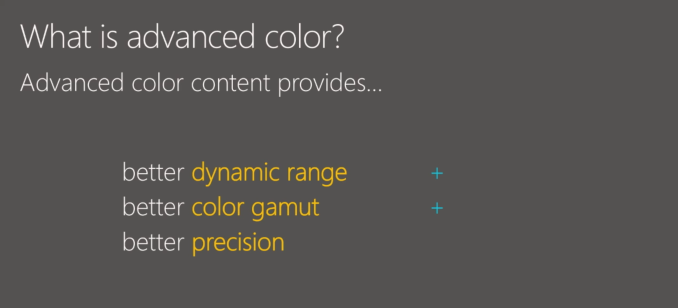
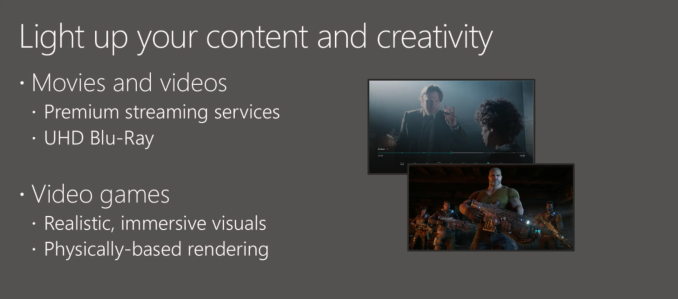
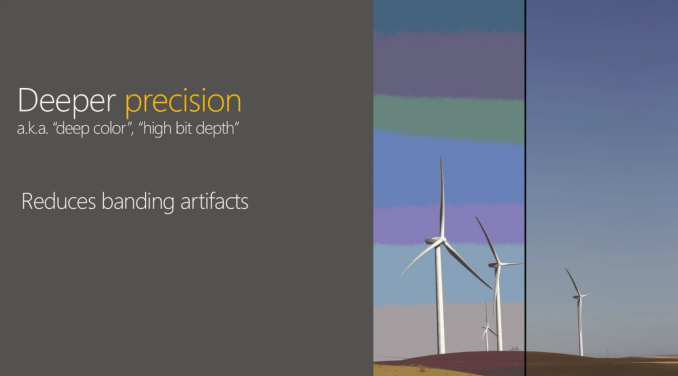








85 Comments
View All Comments
Gothmoth - Friday, May 19, 2017 - link
they should do proper testing of updates... one of the last updates messes with my audio system. :-(close - Friday, May 19, 2017 - link
The thing with "proper testing" is that unlike Macs for example Windows runs on thousands and thousands of different hardware and software (drivers especially) combinations. Proper testing on all of them is possible only theoretically.So MS figured out what they think is a way to get proper, real data from real computers to aid with troubleshooting and debugging (to which they added another level of data to aid their bottom line :D). They called it telemetry and we all know how people reacted to it.
Thing is if you want *your* system to be more reliable you have to send some reliability data to MS. Don't expect any magic though. There's a chance you have a uniquely non-standard setup.
raiden1213 - Friday, May 19, 2017 - link
How about the ability to NOT install certain updates. You know, like back in the windows 7 and 8 days?Forced updates are never a good idea for an operating system that runs on "Thousands and Thousands of different hardware"
close - Saturday, May 20, 2017 - link
Sure, then you get thousands and thousands of different update configurations. How does it help with testing when you have for example 200 updates available for an OS and everybody has a different combination applied? How do you make sure that every future update works for your combination?sallgeud - Monday, May 22, 2017 - link
That's how you end up with WannaCrypt, fool.mominusa - Saturday, May 20, 2017 - link
Well, five minutes on the internet would have let them find the "lose wifi on wake from sleep" bug that has driven me nuts. Another five minutes on the internet could have told them that the anniversary edition update brought it back and the workaround that solved it previously no longer works. I am sure they much have had thousands of feedback comments on it as well, and I personally sent several. They dont need "more data", they just need to resolve known issues.close - Saturday, May 20, 2017 - link
I hope you realize that's not how software development and debugging is done. Googling for a generic error that may or may not be a Windows issue or a driver issue. And I hope you realize that the people affected by this are a small fraction of the total number of Windows users. Everybody thinks their bug is critical because it shows up on the first page of Google but it's not.To prove a point, I searched for "Windows is great" and found plenty of happy people.
And reintroducing bugs is exceptionally common in software development. It's down to reusing old code. If you tell me what you do for a living I can find a problem that affects lots of people. And I'm pretty sure your work doesn't cover 80% of a market.
close - Saturday, May 20, 2017 - link
Anyway, how many such serious/obvious problems did you have with updates in the past 2 years? No software is perfect and if 1 or 2 bugs is all that you've encountered when updating such a complex piece of software like Windows, with all its dependencies on other software and drivers I'd say it's not that bad, is it?It's no different than any other OS, even those that run in very standardized configurations.
emn13 - Friday, May 19, 2017 - link
Same here - motherboard integrated realtek audio required a driver reinstall to work. The same driver that was already installed worked; so I'm guessing it was a config corruption issue.It's not the first time I've had issues with updates, but it's pretty rare all around, IMHO. I can remember maybe a handful of cases the past decade or so - not too bad, right?
Samus - Sunday, May 21, 2017 - link
I've come across a reproducible wifi bug in the Creators Update across different hardware: failure to "reconnect' when resuming from sleep, even though the connection shows you are connected to the wireless network, there is botched network connectivity; some works, some doesn't.Going back to sleep and resuming, or disconnecting and reconnecting, solves the problem in each case. Driver updates didn't fix the issue. All laptops with this issue had various Intel controllers, 7260's, 8260's, N's, AC's...could be an Intel issue, but it didn't happen before creators update.