The AMD Ryzen 5 2500X and Ryzen 3 2300X CPU Review
by Ian Cutress on February 11, 2019 11:45 AM ESTCPU Performance: Rendering Tests
Rendering is often a key target for processor workloads, lending itself to a professional environment. It comes in different formats as well, from 3D rendering through rasterization, such as games, or by ray tracing, and invokes the ability of the software to manage meshes, textures, collisions, aliasing, physics (in animations), and discarding unnecessary work. Most renderers offer CPU code paths, while a few use GPUs and select environments use FPGAs or dedicated ASICs. For big studios however, CPUs are still the hardware of choice.
All of our benchmark results can also be found in our benchmark engine, Bench.
Corona 1.3: Performance Render
An advanced performance based renderer for software such as 3ds Max and Cinema 4D, the Corona benchmark renders a generated scene as a standard under its 1.3 software version. Normally the GUI implementation of the benchmark shows the scene being built, and allows the user to upload the result as a ‘time to complete’.
We got in contact with the developer who gave us a command line version of the benchmark that does a direct output of results. Rather than reporting time, we report the average number of rays per second across six runs, as the performance scaling of a result per unit time is typically visually easier to understand.
The Corona benchmark website can be found at https://corona-renderer.com/benchmark
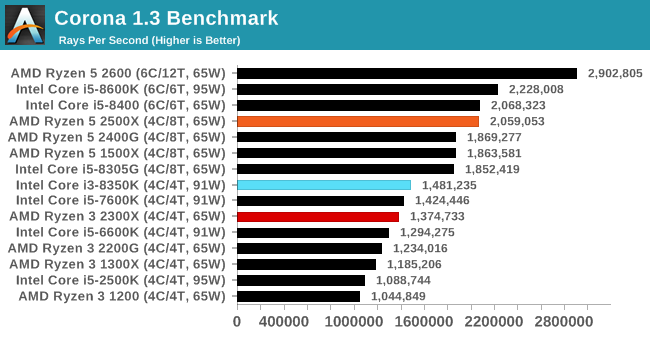
A raw multithreaded test, the eight thread CPUs here score above the quad cores without SMT. The 2500X with four cores and eight threads is on par with a six-core Intel CPU here.
Blender 2.79b: 3D Creation Suite
A high profile rendering tool, Blender is open-source allowing for massive amounts of configurability, and is used by a number of high-profile animation studios worldwide. The organization recently released a Blender benchmark package, a couple of weeks after we had narrowed our Blender test for our new suite, however their test can take over an hour. For our results, we run one of the sub-tests in that suite through the command line - a standard ‘bmw27’ scene in CPU only mode, and measure the time to complete the render.
Blender can be downloaded at https://www.blender.org/download/
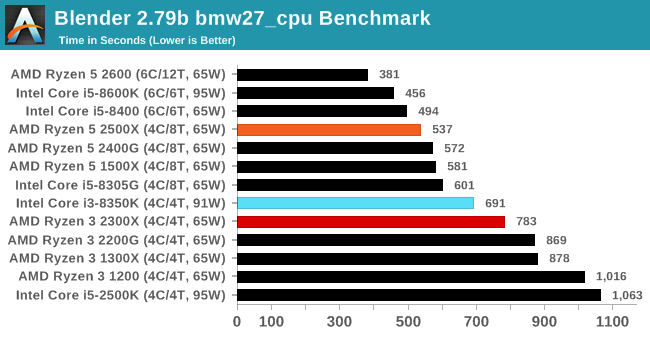
Bender is a variable threaded test, tackling lots of parts of the system. The move from a 4C/4T AMD chip to the 4C/8T AMD chip gets a good speedup, with the jump up in threads really helping. Our results are very clearly delineated on core count then thread count.
LuxMark v3.1: LuxRender via Different Code Paths
As stated at the top, there are many different ways to process rendering data: CPU, GPU, Accelerator, and others. On top of that, there are many frameworks and APIs in which to program, depending on how the software will be used. LuxMark, a benchmark developed using the LuxRender engine, offers several different scenes and APIs.
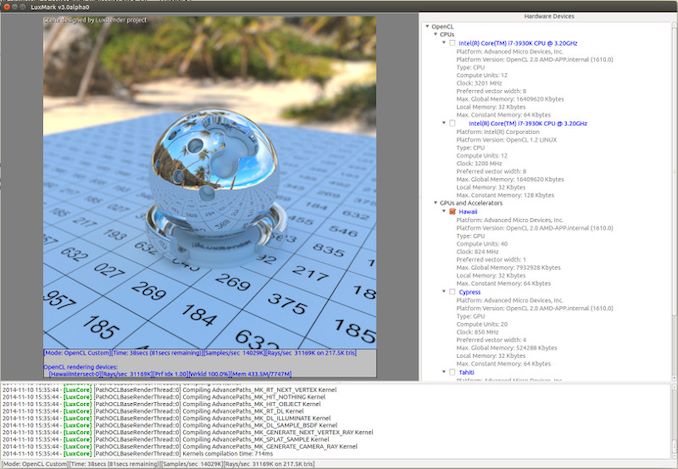
Taken from the Linux Version of LuxMark
In our test, we run the simple ‘Ball’ scene on both the C++ and OpenCL code paths, but in CPU mode. This scene starts with a rough render and slowly improves the quality over two minutes, giving a final result in what is essentially an average ‘kilorays per second’.
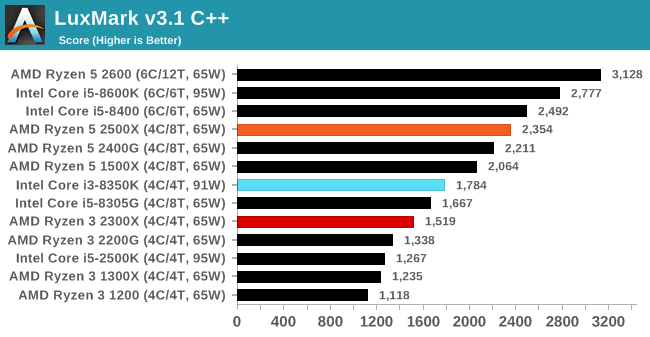
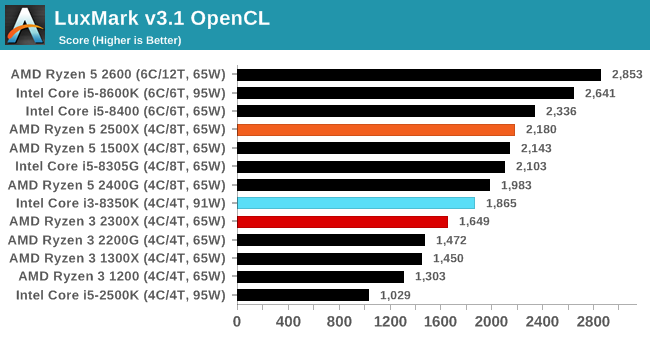
POV-Ray 3.7.1: Ray Tracing
The Persistence of Vision ray tracing engine is another well-known benchmarking tool, which was in a state of relative hibernation until AMD released its Zen processors, to which suddenly both Intel and AMD were submitting code to the main branch of the open source project. For our test, we use the built-in benchmark for all-cores, called from the command line.
POV-Ray can be downloaded from http://www.povray.org/
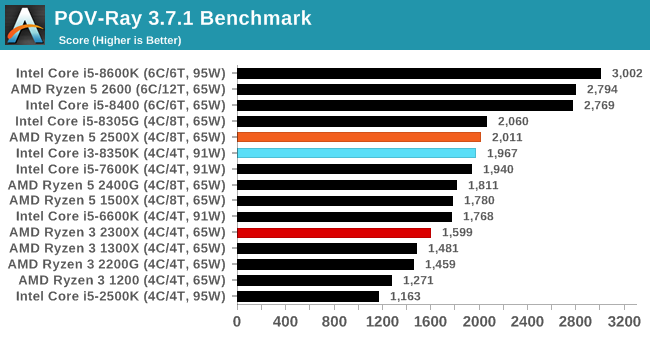
For POV-Ray, the better AVX2 performance of the Core i3 shows as it almost matches the 2500X.


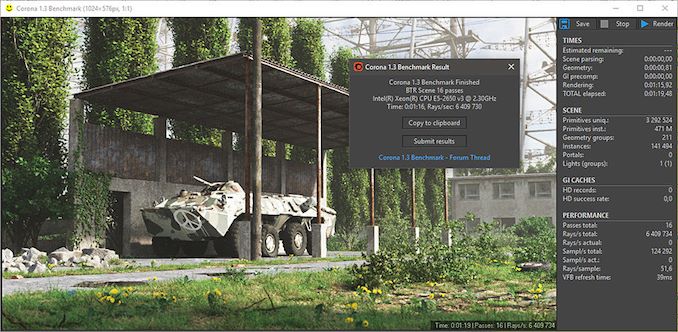








65 Comments
View All Comments
romrunning - Monday, February 11, 2019 - link
It may just be me, but all of the links on the "Pages In This Review" at the bottom of the main page simply return me to the main page.romrunning - Monday, February 11, 2019 - link
But the drop-down to the specific page works as expected.evilspoons - Monday, February 11, 2019 - link
It's definitely not just you. I spent a few tries wondering what I was doing wrong and re-read the start of the article until I tried the drop-down menu instead of the links.Ian Cutress - Monday, February 11, 2019 - link
That's my fault, as the hyperlinks need to be manually added. I had messed up the part of the URL after the /show/13945. It should be fixed now.Kevin G - Monday, February 11, 2019 - link
I noticed this as well.IGTrading - Monday, February 11, 2019 - link
Thank you Ian for a good review.I completely agree with the conclusion that the 2300X makes perfect sense, but the 2500X is harder to place in the picture ...
On the other hand, despite 2400G and the 2500X have the same TDP, if I look at the graph with full load power consumption, I can clearly see that the latter has a very generous thermal limit, compared with the 2400G where the thermal envelope seems to be very strictly limited.
Meaning OEMs will probably be able to use the 2500X for cheaper gaming systems where auto-overclocking is used as a feature and AMD will thus be able to offer something better for a lower price.
This also allows AMD to push AM4 harder on the market, giving itself the opportunity to future upgrades for AM4 buyers.
So the 2500X will show considerably better performance than the 2400G despite the similar config (minus the iGPU) while not cannibalizing the 2600 nor the 2400G.
If AMD manages to sell more 2500X through OEMs, AMD also builds a future upgrade market for itself, unlike Intel that will likely push buyers into purchasing new machines.
dromoxen - Monday, February 11, 2019 - link
ppl buying these CPUs are not the sort to be upgrading the CPU.. to most the computer is a closed box and is upgraded as a whole . I do wonder where all these cores are going .. I mean its great to have 4 6 8 cores with another 8 hyperthreads .. but who is using all that power ? Lets make 4 cores the absolute limit , unless you have a Govt permit to purchase more.GreenReaper - Monday, February 11, 2019 - link
Browsers have been getting a lot better at using multiple cores, and websites surely do enough in the background nowadays to justify the effort.RadiclDreamer - Tuesday, February 12, 2019 - link
Why would there be any limit on how man cores? Whats it to you that I want to transcode movies faster, or multitask more, or anything else? And government permit to have more? Thats just insane.kaidenshi - Tuesday, February 12, 2019 - link
He's trolling like he always does. Anything to get under someone's skin enough to get a reaction out of them.